If you only have 1 email address or just a couple of email addresses to verify, the single address option is a great option. Remember, each email verification will cost 1 credit.
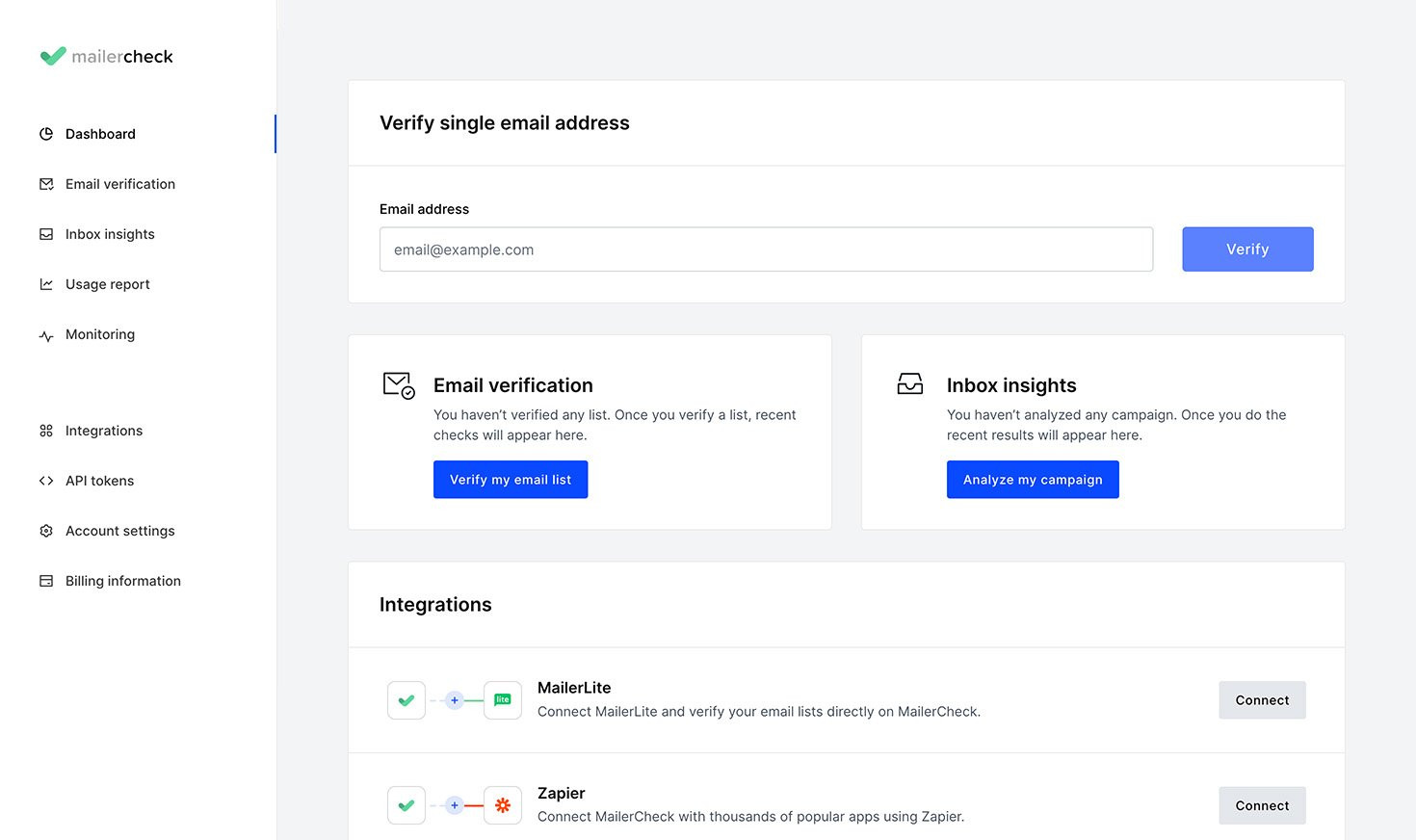
Verifying a single email address
-
1
Click on the top menu option, Single Address
-
2
Enter 1 email address into the text field
-
3
Click on the Verify button
-
4
When verified, the status will display below the text field
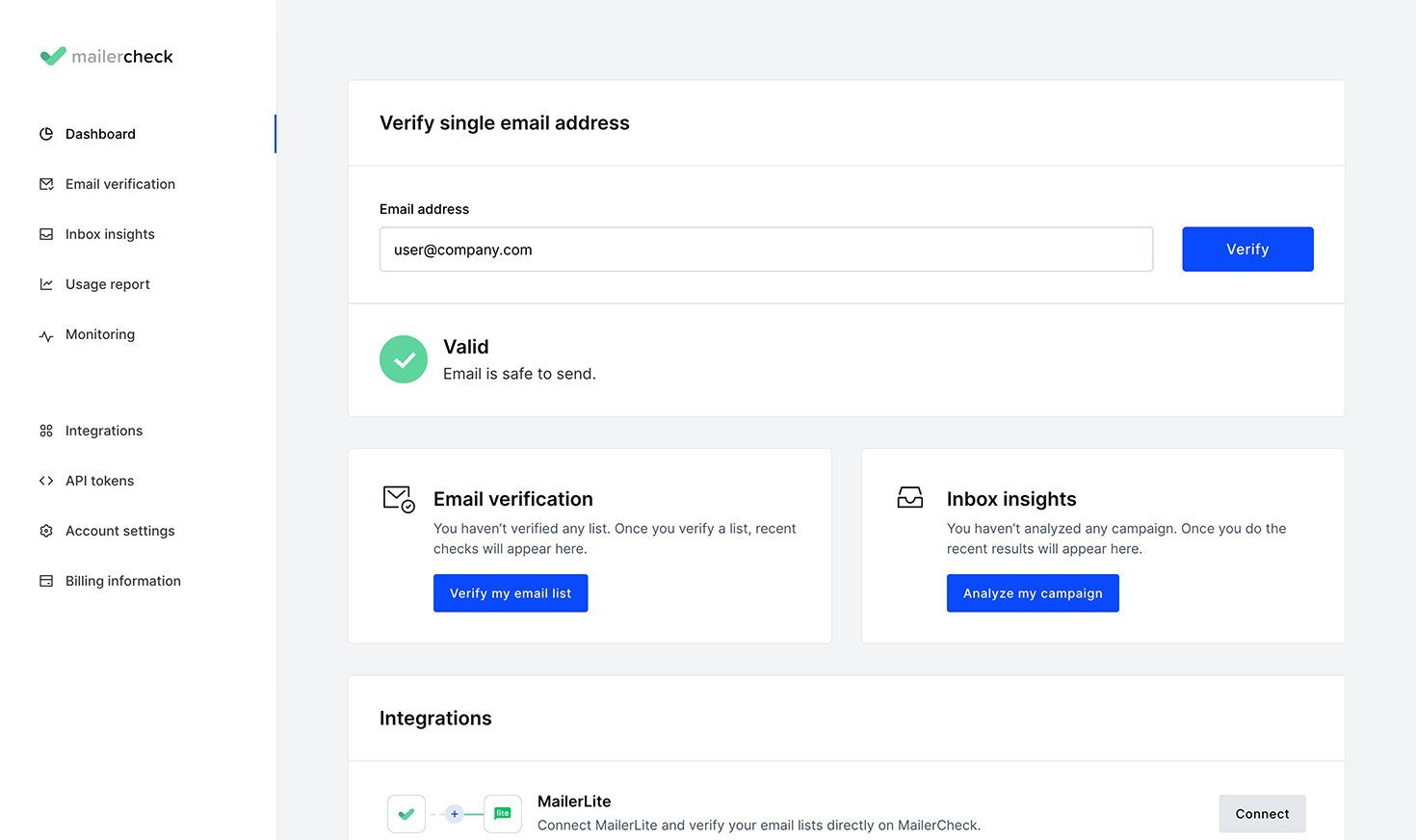
Verification messages
Email is safe to send.
Recipient's mail server will accept emails to this address, but we cannot guarantee this email address belongs to a person.
We are unable to determine if the email is valid or not valid. Use caution when sending.
Recipient’s inbox is full and may not be able to receive new emails. Use caution when sending.
Recipient’s inbox does not exist. Do not send.
Email is not valid. Do not send to.
Email address has a typo. Correct email address and retest.
These email addresses should be removed from your lists. These are temporary email addresses people use to avoid getting spam in their inbox.