Integrate MailerCheck with Make
Make integration
Make is a visual automation platform that lets you design, build, and automate anything – from simple tasks to complex workflows – in minutes. With Make, you can send information between MailerCheck and thousands of apps to automate your email verification processes and improve deliverability in just a few clicks.
Missing an app in our library? Use Make’s no-code toolkit, which includes the generic HTTP app that allows you to connect to any app or service with an API.
Make’s playful drag-and-drop interface lets you build limitless workflows, called scenarios. Set your scenarios to run instantly or per schedule, or watch the scenario run in real time whenever you need.
Do more with MailerCheck and Make. It’s fast and easy to use, visually intuitive, and it requires zero coding expertise.
Setting up the Make integration
A quick guide on how to connect Make to MailerCheck.
-
1
-
2
In your Make dashboard, click on Create a new scenario, and choose MailerCheck.
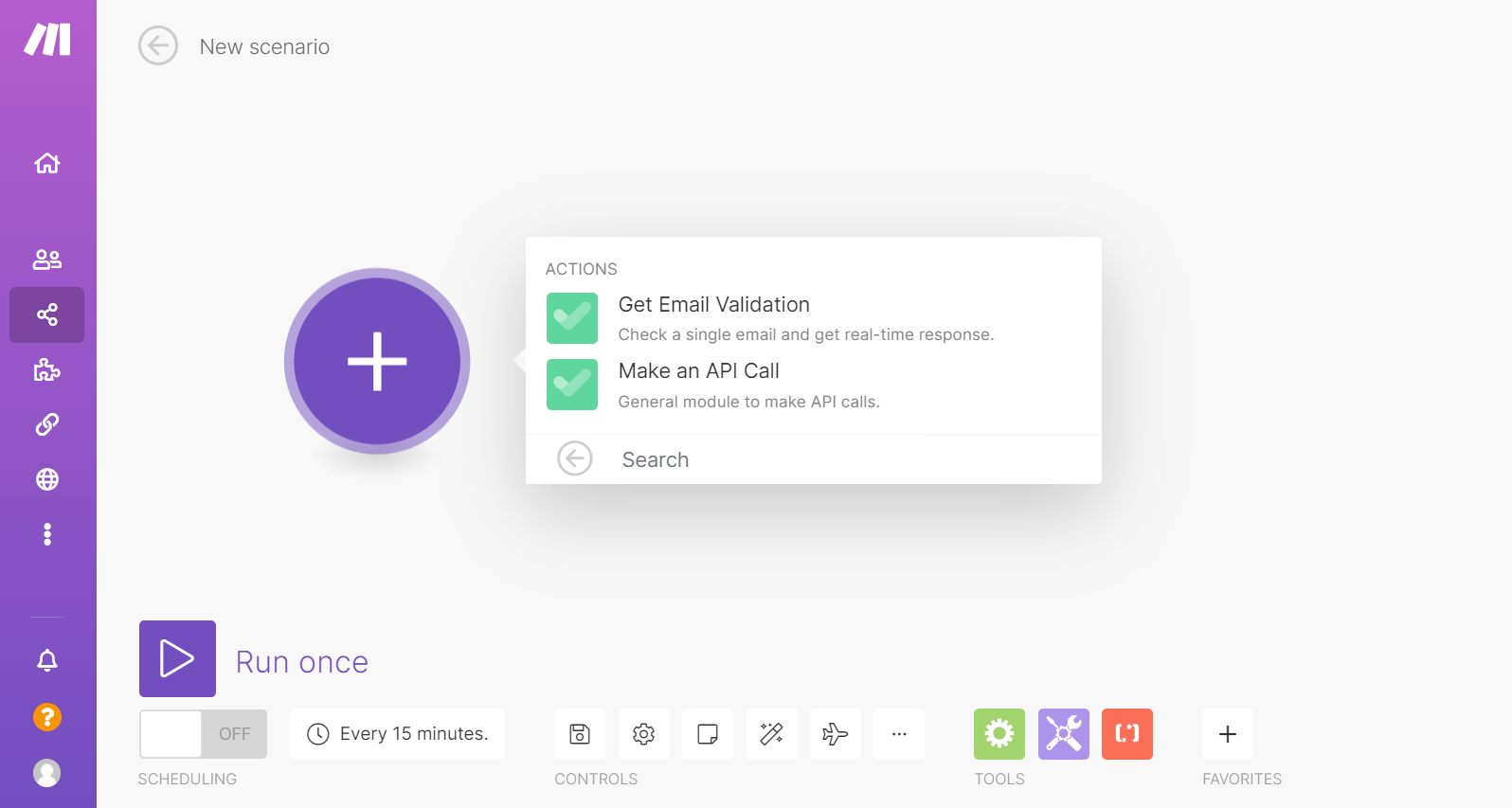
-
3
To complete the connection, you’ll need to generate an API token for your Make integration.
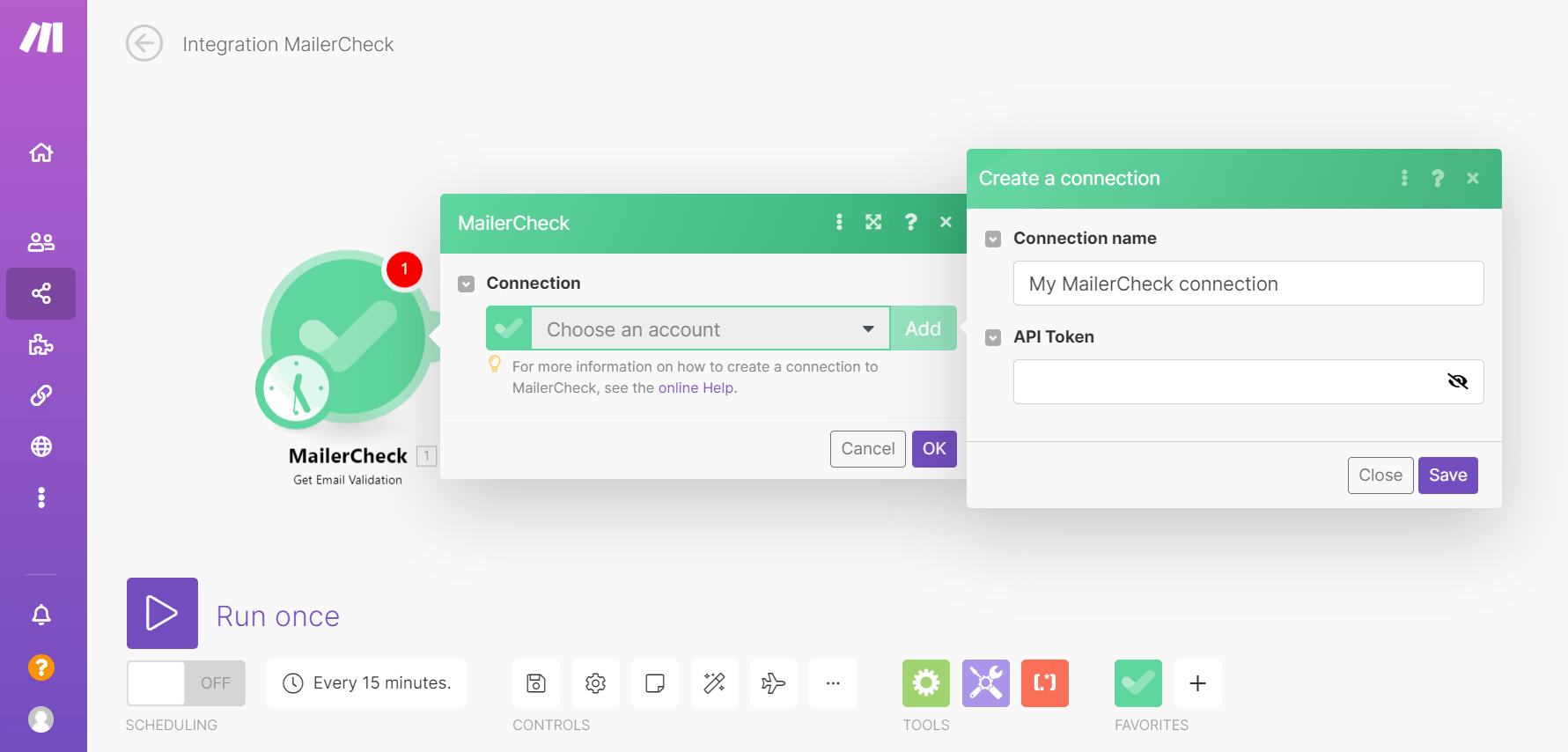
-
4
Log in to your MailerCheck account. Click <> API tokens.
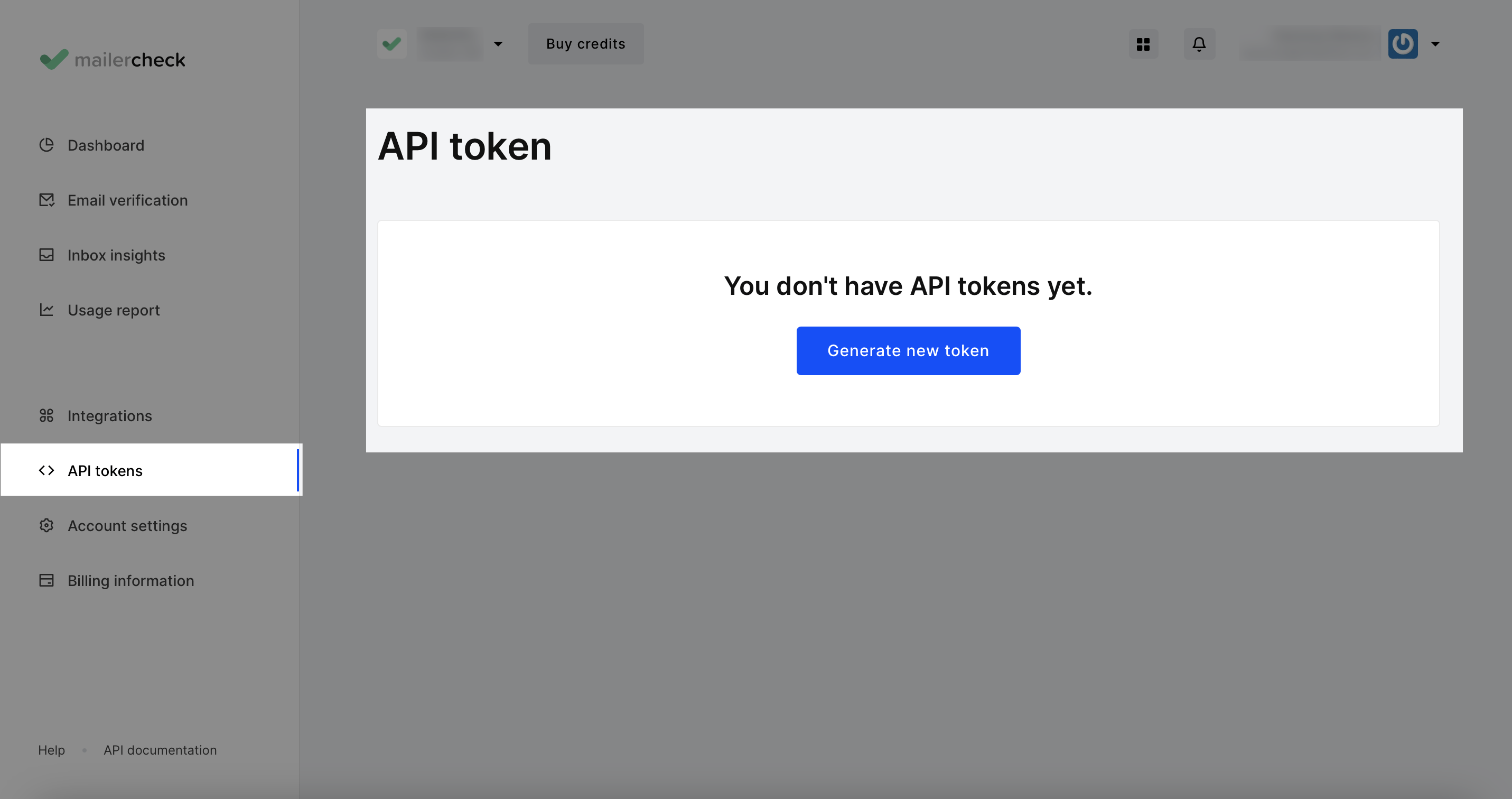
-
5
Click Generate new token.
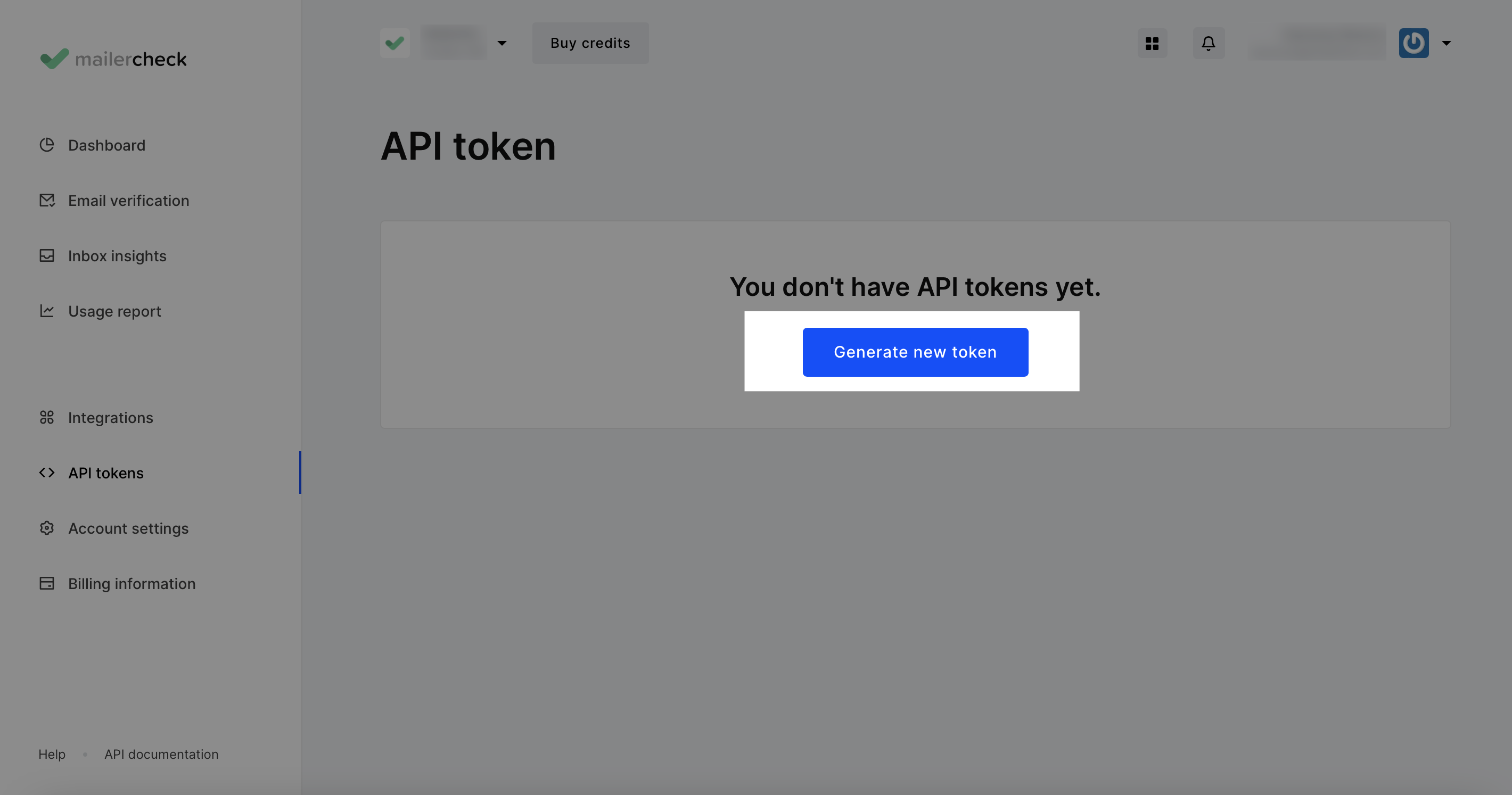
-
6
Enter a name for the API token, and click Create token. Copy or download the generated API token to a safe place.
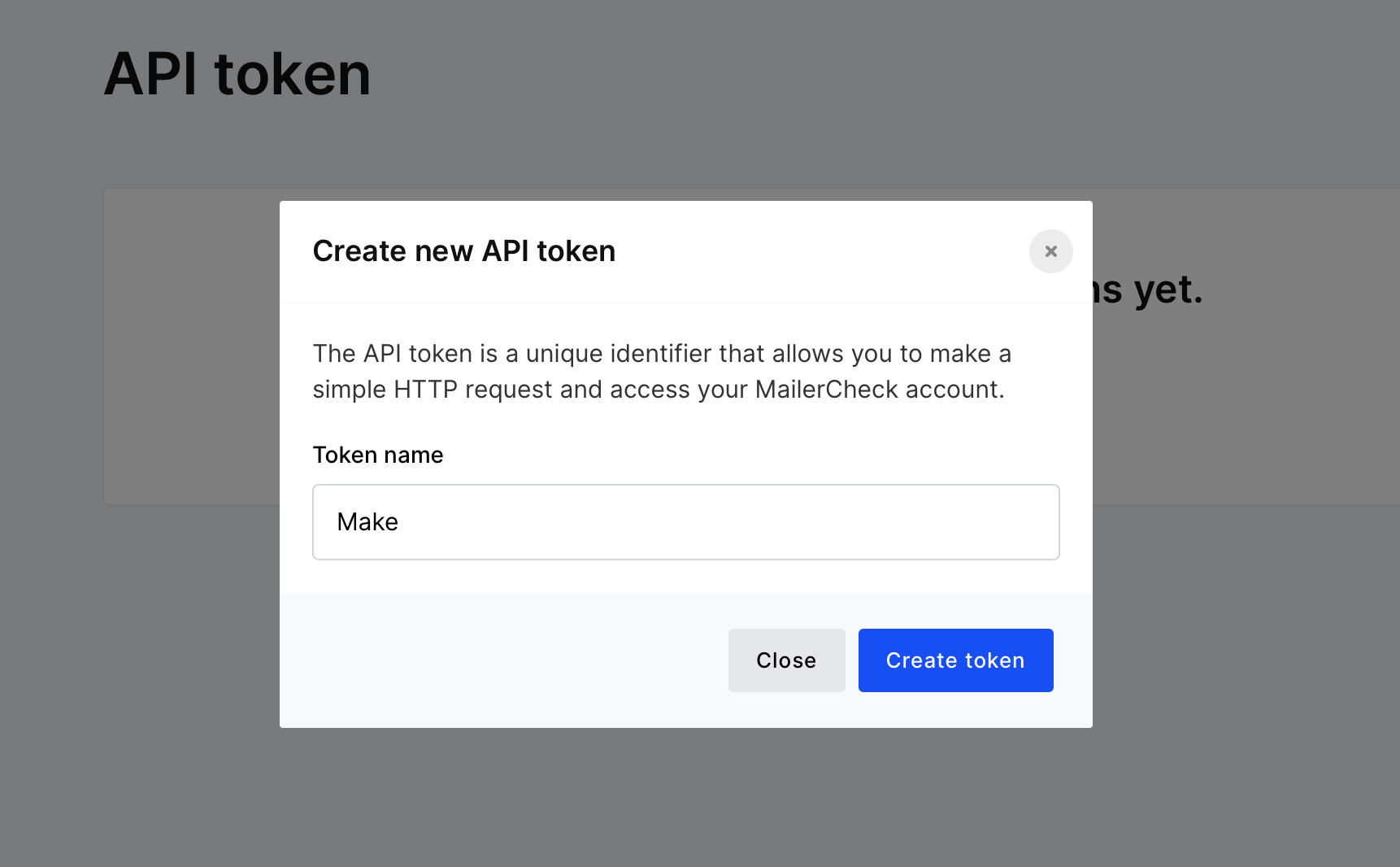
-
7
Copy the token, and return to Make. Enter a name for the connection, paste the token, and click Save.
You have successfully connected the MailerCheck app with Make, and you can now automate your workflows.
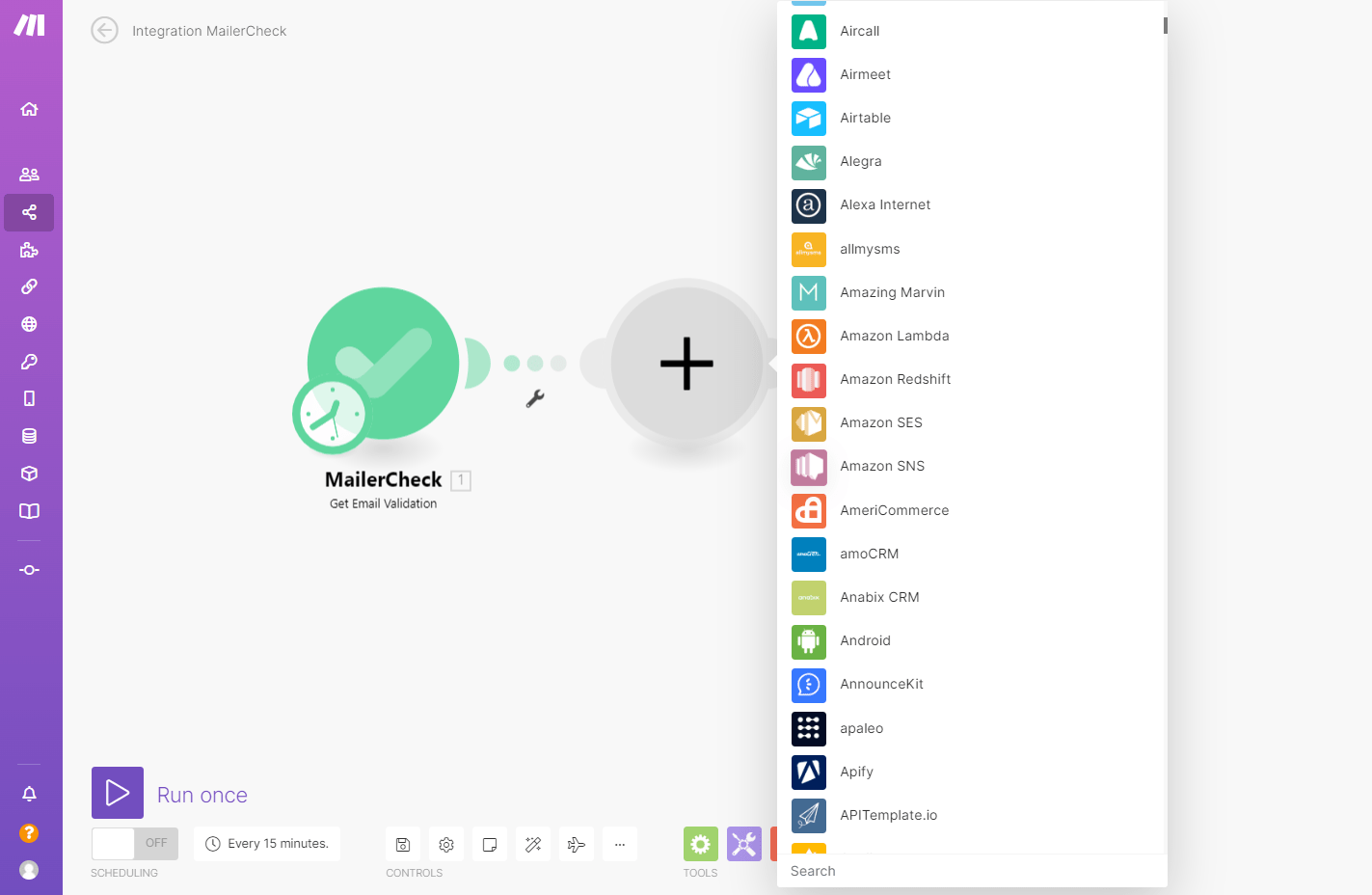
Click here for documentation from Make on how to connect MailerCheck.
Click here to visit Make’s help center for more information on how to create and schedule your scenario.
Popular MailerCheck workflows
Here are some of the ways to use MailerCheck with Make:
Create new customers in WooCommerce for new Google Sheets rows.
Or, design, build and automate your own, unique workflow. You’re only limited by your imagination!