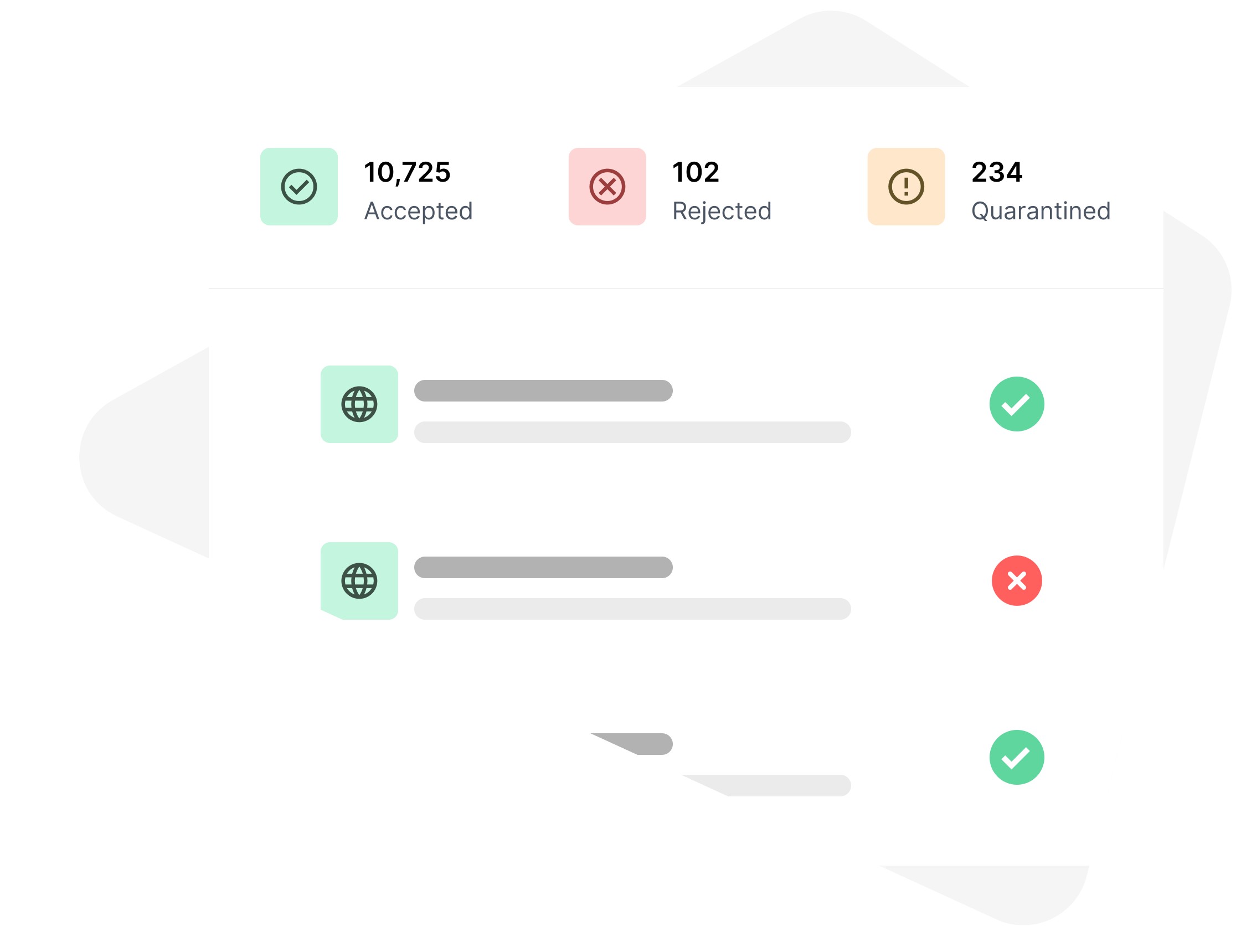
Why you need a DMARC reporting tool
DMARC reporting provides a framework to identify email deliverability issues and enables you to review content sent from your domain and gain insights into failed email delivery. It also helps to increase security by allowing you to identify unauthorized domain use and choose which email sources to authorize.
How DMARC monitoring helps protect your business
Protect your email deliverability
Maintain a healthy sender reputation and deliverability by tracking sendings, ensuring your domain always follows email authentication best practices.
Be notified in real-time
Get instant notifications and feedback from ISPs about failed email delivery and unauthorized use of your domain so you can take immediate action to resolve any issues.
Tell ISPs how to handle your emails
Set the rules of your DMARC policy to instruct ISPs on how to handle DMARC failure of your email messages to help maintain good deliverability.
Prevent harmful account activity
Avoid spoofing, phishing attacks, identity theft, and virus attacks and ward off potential legal ramifications while also maintaining trust in your brand.
DMARC reporting in 3 simple steps
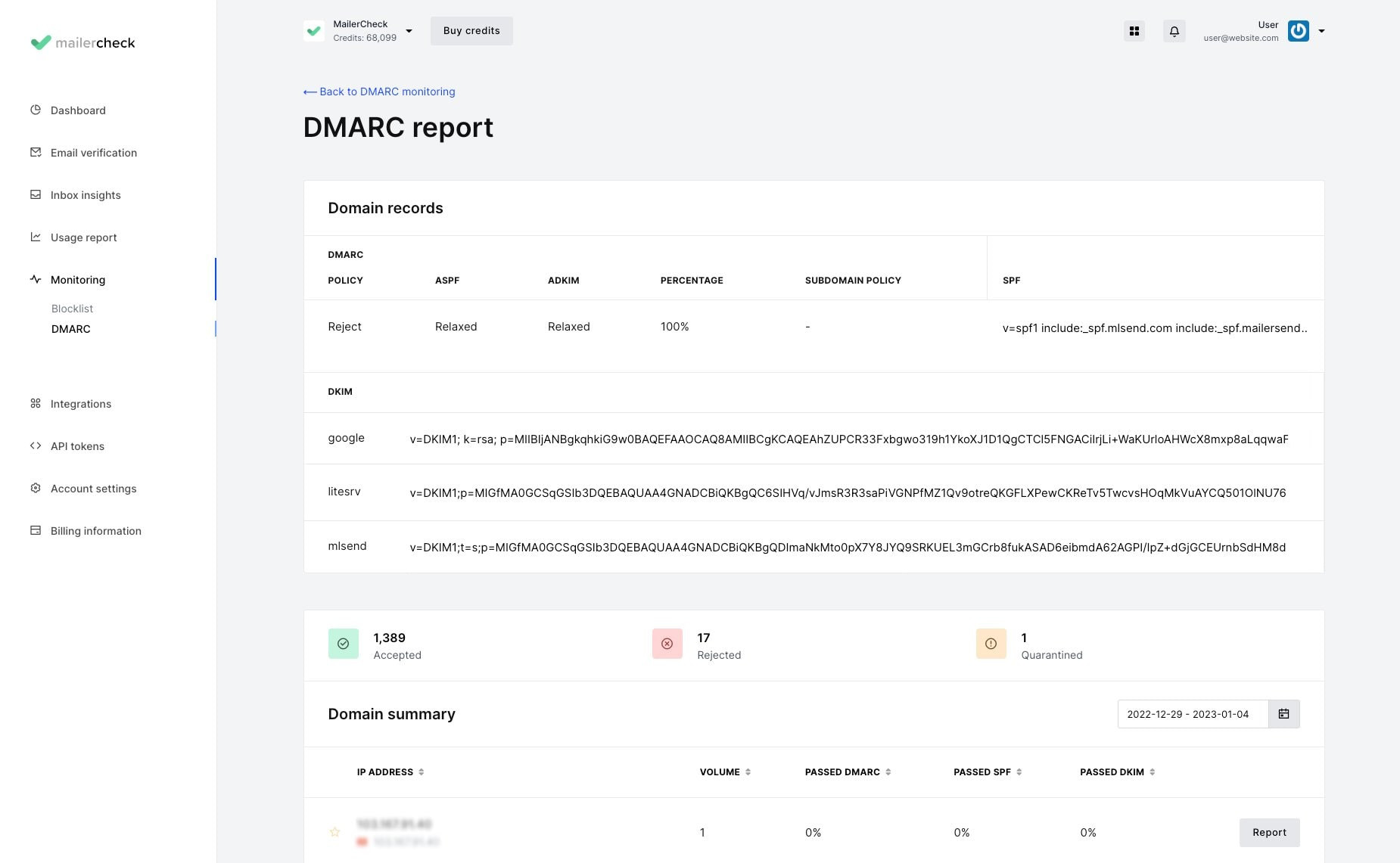
Generate your DMARC record to protect your domain
Monitor your domain activity with DMARC reports
Use recommendations to resolve failures and suspicious activity
DMARC monitoring features & tools
Email authentication check
Add a domain to check your SPF, DKIM and DMARC records.
DMARC record wizard
Create your DMARC policy in seconds with the user-friendly wizard.
Mail source monitoring
Keep tabs on which IPs are sending emails from your domains.
DMARC recommendations
Get advice on what actions to take in the event of DMARC failures.
Simple reports & analysis
Easily track recognized IP addresses and email authentication.
IP prioritization
Favorite the IPs you own to keep them separate from other activity.
More email monitoring and deliverability optimization tools
Optimize email deliverability even more with these intelligent inbox features.
Email Insights
Analyze email content before you send, and get recommendations to fix authentication and deliverability issues.
Inbox Placement
Find out how email campaigns will perform with specific domains, checking if they land in the inbox or the spam folder.
Blocklist Monitoring
Receive alerts if you appear on a blocklist so you can take steps to get delisted and protect your email deliverability.
Email verification
Upload a list of emails or use real-time API email validation to identify and remove invalid emails before they damage your deliverability.
Pricing
Email Insights uses the same credits that you use to verify email lists.
Each email analysis costs 200 credits.
Frequently Asked Questions
How do I monitor DMARC?
To start DMARC monitoring you must first implement a DMARC record in your domain’s DNS with a valid feedback email so that you can receive DMARC reports from ISPs. You can also add your domain to a DMARC monitoring tool, like MailerCheck, so that it can receive reports and monitor domain activity on your behalf, notifying you of deliverability issues or suspicious activity.
Alternatively, you can monitor DMARC manually, which involves receiving raw reports from ISPs. Depending on your sending volume, you may be interested in having an app that does the analysis work for you! Learn more about DMARC reports.
Is DMARC free?
You can implement a DMARC record on your domain's DNS for free. With MailerCheck, you can monitor 1 domain as part of the free subscription.
What is the difference between the DMARC reports?
There are two types of DMARC reports—forensic and aggregate. Forensic reports contain information about individual email messages that fail authentication. Aggregate reports contain information about all emails that go through email authentication. MailerCheck users aggregate reports for its analysis, as forensic reports are currently not widely provided by mailbox providers.
What does a DMARC report tell me?
A DMARC report tells you sending activity of your domain, including sending source IPs, email authentication passes and failures, and the action taken by ISPs in the event your email authentication fails. The reports help you to understand why the email was accepted, rejected or quarantined by the receiving ISP by analyzing the audits done.
What is a DMARC failure?
A DMARC failure means your email message failed SPF and DKIM email authentication.