How to verify an email address to hit the inbox on every send
 Duncan
Duncan

- What is email verification?
- How to verify an email address by sending an email
- How to confirm an email address exists without sending an email?
- 1. Use an email address verification tool
- 2. Try to log in to the email account
- 3. Search for the email address
- 4. Manually check the email address
- 5. Email address ping test
- How to verify an email address with MailerCheck
- How often should I verify my email list?
- Email verification tools are the easiest way to verify email addresses
There are plenty of reasons why an email address may be invalid. It could be old and out of use, contain a typo, be from a disposable email address generator, or simply have never existed in the first place.
Whatever the reason, campaigns sent to invalid email addresses will bounce. And a high bounce rate can lead inbox providers to mark you as a low-quality sender, causing your messages to hit the spam folder. Avoiding this fate is why it’s essential to verify the addresses on your list.
What is email verification?
Email verification is when you test the validity of an email address. The verification process should do two things:
Check whether the email address exists, accepts incoming mail, and belongs to a real inbox.
Test whether the email address belongs to an account that is likely to be opened.
Verifying email addresses helps you avoid sending to accounts that will bounce or never open your emails and as a result, can increase open and click rates.
You’ll also protect your email sender reputation, boost deliverability rates, and improve the effectiveness of your email marketing campaigns.
How to verify an email address by sending an email
One way to verify an email address is to simply send a test email to the account. If the email address doesn’t exist, the email will bounce and you’ll get a response in your inbox telling you that the email was undeliverable.
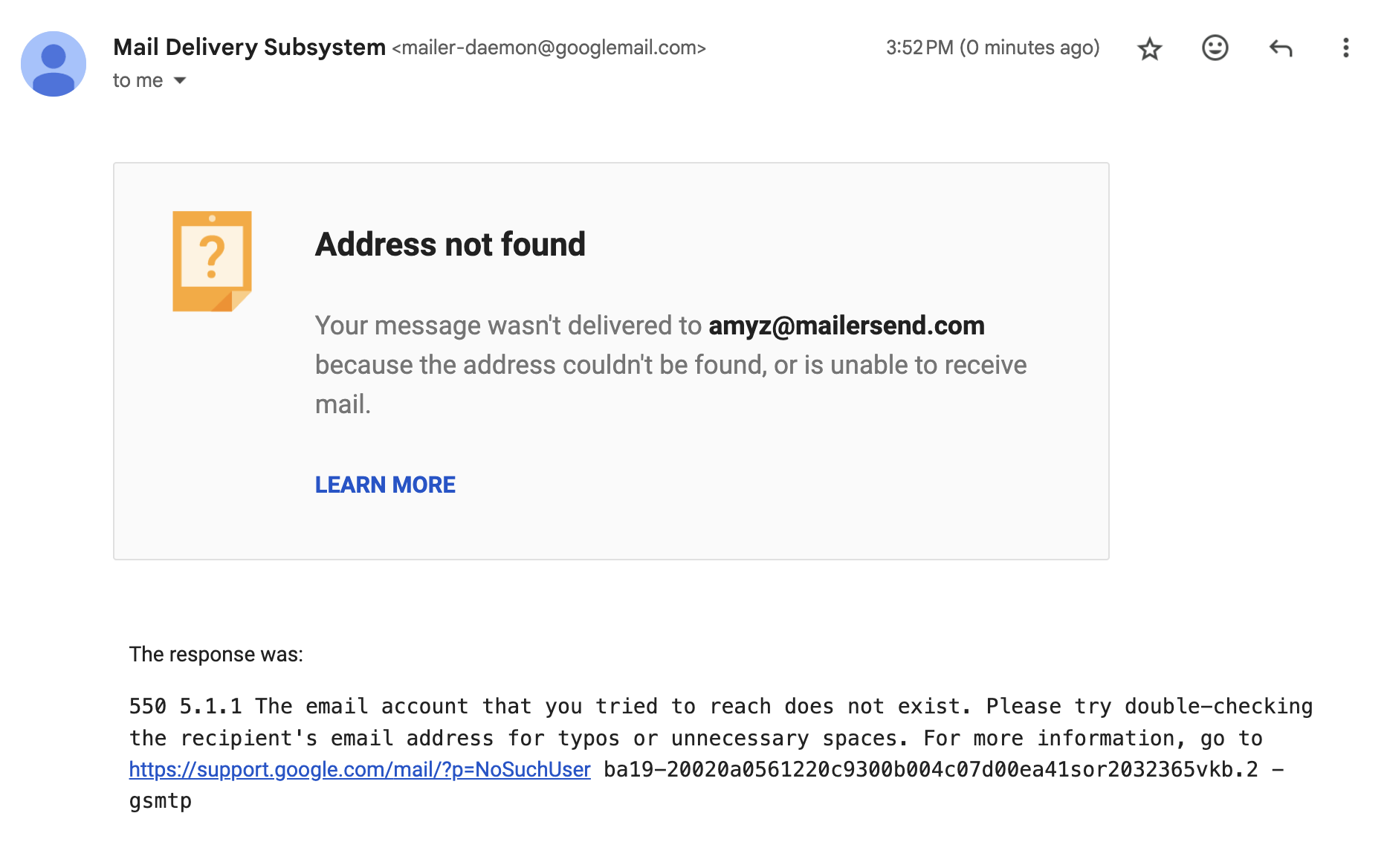
The benefits of this method are that you don’t need any extra tools, the process is completely free, and it takes just seconds.
But there are three big downsides:
You don’t get much context about why the email address bounced. You don’t know if it was because the address was disposable, had a typo, or belonged to a full inbox.
If you use this method too often your domain or account could get flagged as a low-quality sender, which could see your email campaigns end up in the spam folder.
While it works when you want to check a single or a few email addresses, it’s not a feasible solution for an entire email list due to the time it would take to send the emails.
These downsides mean that if email is essential to your business, which it probably is, we advise using an email list verification tool instead.
How to confirm an email address exists without sending an email?
The easiest way to confirm an email address exists without sending an email is to use an email address verification tool. But there are other options including searching for the address on Google and pinging the server.
1. Use an email address verification tool
Email address verification tools are the easiest way to verify an email address. List cleaning tools connect to the email address’s server to verify if the address exists and is accepting incoming mail. This lets you identify invalid addresses without actually sending an email.
Most tools also provide information about why the address was invalid, such as being due to typos or syntax errors. They also identify addresses that exist but may still be risky to send to, such as disposable, catch-all or role-based accounts.
With all this information, you can make an informed decision about whether to send to each address on your list.
Benefits of email verification tools
There are several benefits to using email verifier tools rather than another of the methods on our list.
You can check email addresses in bulk, whether your list has 100 addresses on it or 100,000. You’ll save a ton of time compared to if you send an email to each address.
You won’t impact your domain deliverability, because you’re not sending emails to each of the addresses.
You get more information about any problems with the address, which you can then act upon. For example, if an email address has a typo, such as [[email protected]] it might be possible to fix the error yourself.
These tools are the most accurate way to verify an email address. They connect with the email server to discover if it is real.
Once your check is complete, you can easily download a clean list of email addresses to upload to your email service provider.
You can integrate the tools with your signup forms to verify email addresses in real time, preventing spam bots or other invalid email addresses from entering your list.
What’s more, email verification tools are very affordable. MailerCheck pricing starts at $10 for 1,000 credits which lets you verify 1,000 email addresses. Pricing per email also drops significantly the more credits you buy.
2. Try to log in to the email account
This simple method allows you to check whether an email address exists and works for addresses from free email providers like Gmail and Yahoo.
Simply head to the log-in page of the email provider and enter the email address you want to validate. If the account exists, the tool will ask you to input your password. If it doesn’t, you’ll get a message saying that the account isn’t recognized as in the image below.
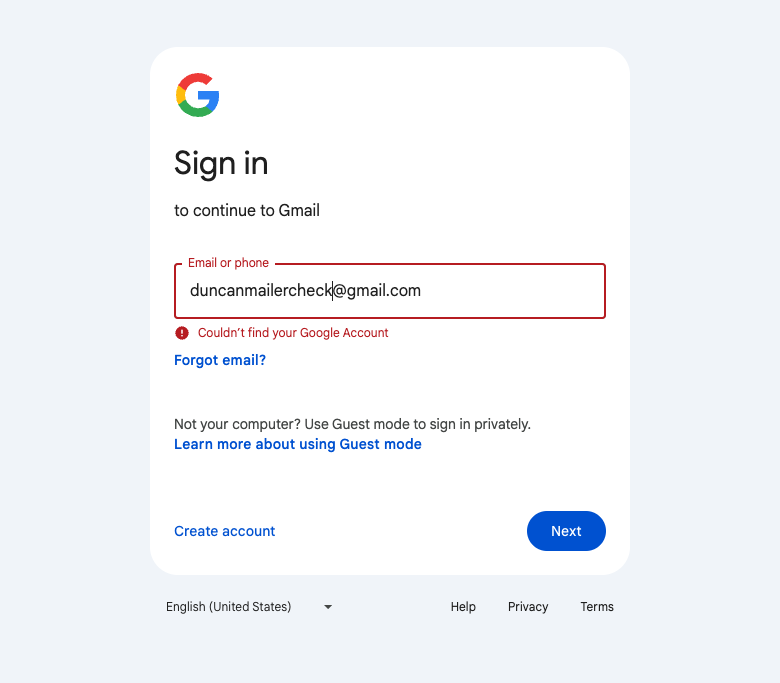
3. Search for the email address
Consider searching on Google for the address if you want to find out more information about a single address.
The search results will highlight if the address appears in social media accounts, blogs, company websites, or public databases.
The issue with this option is that while it can confirm that an email address is real, not showing up on Google doesn’t mean it’s an invalid email address. It’s possible that the owner simply hasn’t shared the address online. There’s also the possibility that the email address was once real, but is no longer in use.
4. Manually check the email address
You can get a good idea of an email address’ validity by analyzing it for signs that it is real or fake.
Signs an email address is real include:
The username is readable and includes a name
The domain is from a recognizable inbox provider, like Gmail.com, or a company domain that exists and looks legitimate when you search for it
Signs an email address is not real include:
The username is made up of seemingly random characters. This may signify that the address is disposable as temporary email generators often use random characters
The username relates to a job role, like sales. While these addresses may be real, they don’t belong to an individual and are often ignored
The domain doesn’t exist when you search for it. This may signify that the domain is only used by spammers or as a host for temporary addresses. It could also be an old address for a company that no longer exists
The domain spoofs a real brand’s domain. Hackers often send emails from domains that appear to be from well-known brands but aren’t quite right at second glance. For example, @support.gooogle.com or @helppaypal.com
Also, keep an eye out for typos or syntax errors. For example, if the domain is gmal.com it may simply be that the person incorrectly input their address when signing up for your email list. Correcting the error could turn an invalid email into a valid one.
5. Email address ping test
An email address ping test will tell you if an email address exists or not. But this is a lengthy, manual process that requires you to use commands to discover the email address’s mail server and then connect to it manually.
To perform a ping test, you have to enable Telnet, open your Command Prompt, use commands to discover the email address’s mail servers, test whether the server exists, and then ping the address to check it’s valid. You’ll then have to repeat these steps for each email address on your list.
We recommend that you stick to one of the other options unless you know the details of running commands. And even then, the fact that MailerCheck lets you verify a single email address for just $0.01 means there’s little need to perform your own test.
How to verify an email address with MailerCheck
So now you know the most efficient way to verify email addresses is with an email verification tool, let’s take a look at how to do it! Verifying email addresses with MailerCheck is super easy, just follow the below steps.
1. Create an account. This is free and you’ll get 200 credits which you can use to verify 200 email addresses.
2. If you want to verify a single email, enter an email address into the Verify single email address box in the main dashboard and hit Verify. The tool will tell you the status of the email address in seconds.
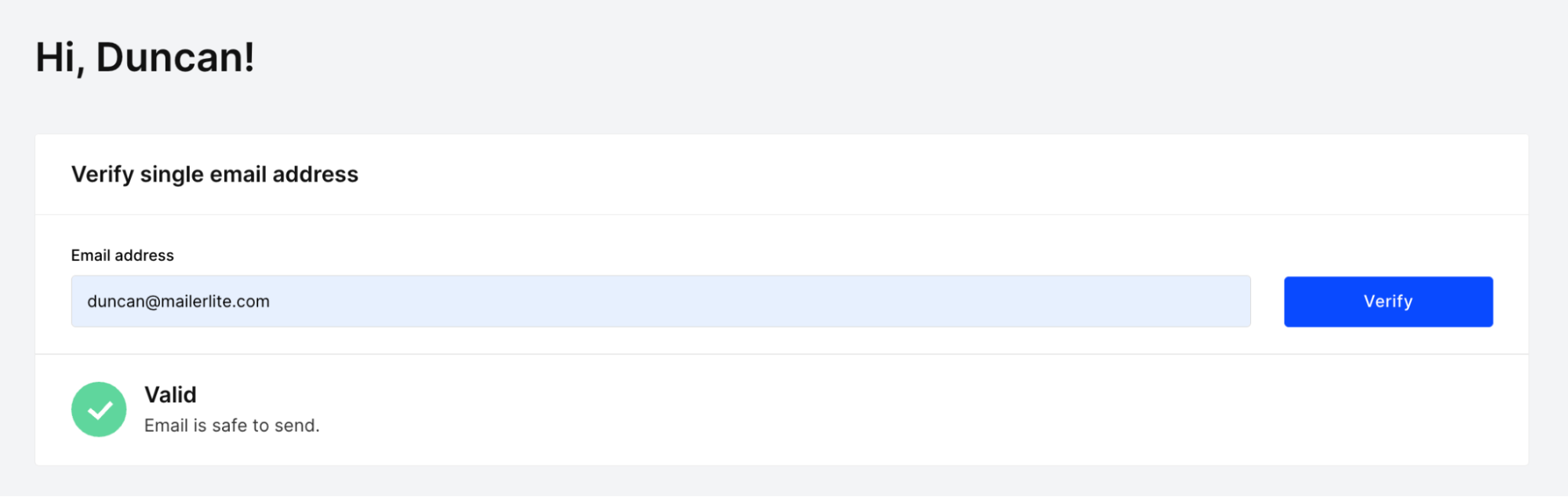
3. To verify multiple email addresses at once, go to the Email verification tab and hit the Verify new list button.
4. You can then either upload a CSV or TXT file containing your email addresses or connect to your email service provider (ESP) to import email addresses directly.
5. Once you’ve imported your list, hit the Verify list button to start the process. You can see how many credits the test will require on this screen.
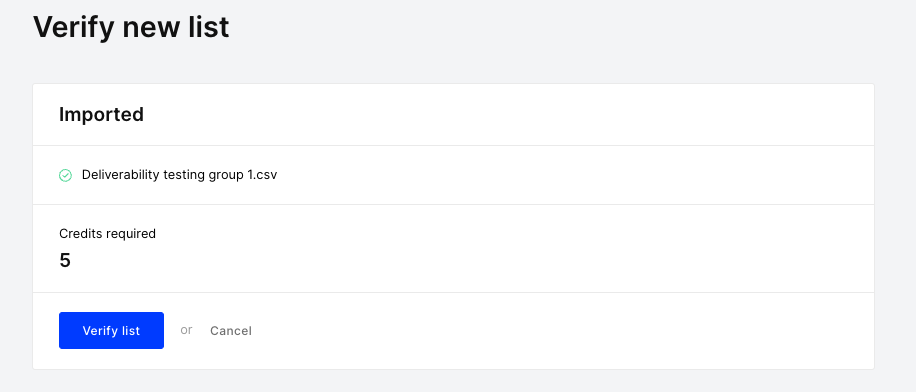
6. MailerCheck will perform the test. When it’s finished, hit View details to see the results of the scan.
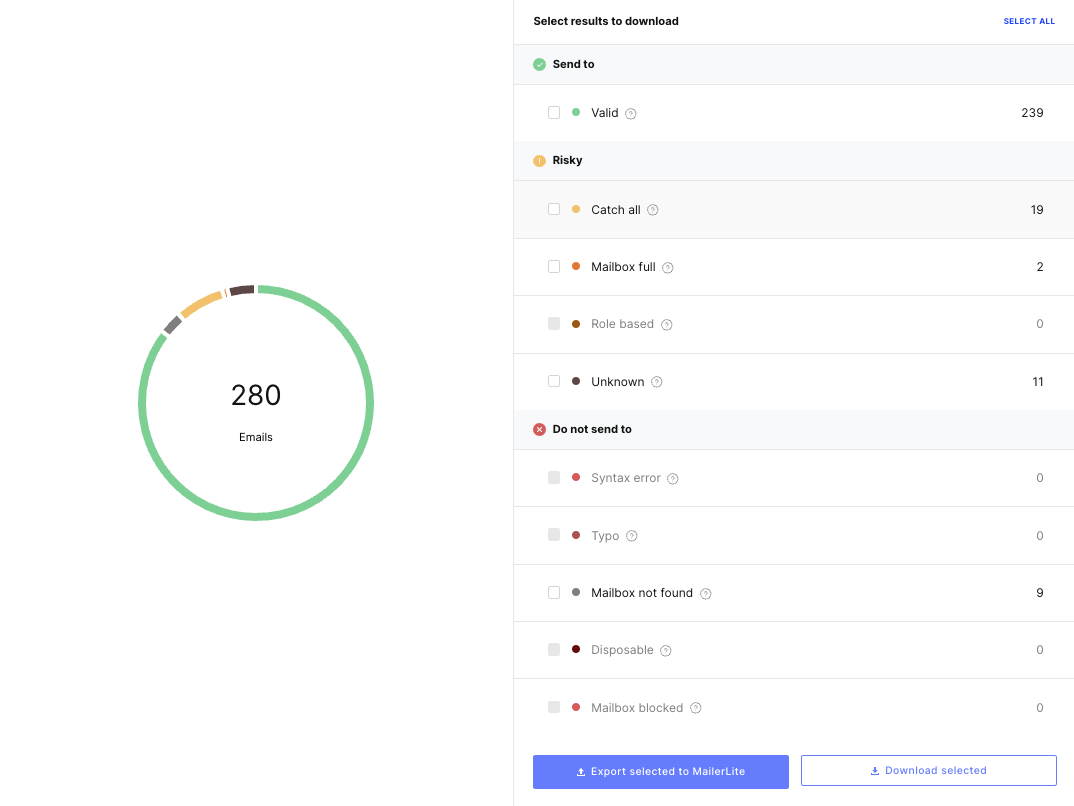
Check out the video below to see a run-through of the entire process.
How long the email verification process takes depends on the size of your list. Single emails will be verified almost instantly, while lists with thousands of subscribers will take longer.
The email on your list will be categorized into one of the following statuses.
Valid: Email addresses that exist and are safe to send to
Catch-all: Addresses belonging to a catch-all email domain that will accept the email even if it doesn’t exist so it may not be read
Mailbox full: A real email address that doesn’t currently accept mail as the mailbox is full
Role-based: A real account that belongs to a role rather than an individual. For example, sales@yourdomain or [email protected]
Syntax error: Email addresses that are not valid. For example, they may not include an @ symbol
Typo: The email address contains a recognizable typo. For example, Yahooo.com
Mailbox not found: The recipient’s inbox does not exist
Disposable: This is a temporary email address used for privacy reasons to avoid spam. Email sent to these addresses are very unlikely to be read
Mailbox blocked: The email address’ mailbox is blocked by the inbox provider
Non-valid email addresses will also be grouped into the categories Risky, which are email addresses you should be cautious when sending to, and Do not send to, which are email addresses that bounced.
How often should I verify my email list?
We recommend that you bulk verify your email list every 3 to 6 months. By regularly removing addresses from your list you’ll keep a clean list that’s free from addresses that bounce.
We also recommend verifying your list if you haven’t sent to it in a long time.
The exact schedule for cleaning your list depends on your business. Here are 2 considerations that can impact how often you clean your list:
How many new emails do you get? Email lists that get a high number of new email addresses every week will need to be cleaned more frequently than those that don’t get many new subscribers.
Do you use double opt-in? If you require new subscribers to double opt-in when they join your list, you can clean your list less frequently. You’ll still need to check for issues like disposable, catch-all or role-based email addresses though.
Another option is to verify email addresses in real time as people sign up for your list using an email validation tool’s API. This connects the tool to your sign-up forms, stopping people from joining your list with addresses that fail verification tests.
Email verification tools are the easiest way to verify email addresses
The best way to verify an email address for 99% of people is to use an email verification service. These tools are accurate, fast, safe and the best way to clean your list, reduce your email bounce rate, and ensure your email marketing efforts are effective.
They’re essential for bulk senders and even people looking to verify one-off emails can use the single email verification feature of these tools for $0.01.
Verify email addresses with MailerCheck
Sign up to get 200 free credits to verify your email list. Clean your list, reduce bounces, and give your email marketing campaigns a boost. Hit the button below to start today!


