18 email marketing performance metrics for improved campaign tracking
 Amy Elliott
Amy Elliott

- 18 essential email marketing performance metrics to track
- 1. Open rate
- 2. Click-through rate
- 3. Click-to-open rate
- 4. Conversion rate
- 5. Bounce rate
- 6. Unsubscribe rate
- 7. List growth rate
- 8. Spam complaint rate
- 9. Total orders
- 10. Total revenue
- 11. Overall Return-On-Investment (ROI)
- 12. Inbox placement rate
- 13. Email list health rates
- 14. Forwarding rate
- 15. Subscriber Acquisition Cost (SAC)
- 16. Revenue Per Subscriber (RPS)
- 17. Subscriber Lifetime Value (SLV)
- 18. Email opt-in conversion rate
- Conclusion
Knowing which email marketing KPIs to focus on first requires setting specific goals. Once you’ve pinned down what you want to achieve, it’s much easier to identify which email performance metrics will help get you there.
In this article, we’re sharing the essential email metrics to track. We’ve also shared relevant benchmarks and tips you can use to measure success and improve.
18 email marketing performance metrics
Here are 18 email marketing performance metrics to help you track your campaigns. We start with the most popular metrics that everyone should keep an eye on, such as open rate and click rate.
We then move on to more specific metrics that will help you measure particular campaign goals, such as generating sales or booting deliverability. Choose the ones that are most relevant to your strategy.
Onto the list!
1. Open rate
Email open rate tells you the percentage of emails that were opened out of the total number that were sent. It can be helpful in testing out and evaluating the performance of your email subject lines and can also give you a heads-up if anything fishy is going on with your subscribers.
Open rates aren’t always completely accurate since Apple Mail Privacy Protection marks all emails sent to Apple Mail inboxes as open. This means the number you see is typically higher than your actual open rate.
Plus, some subscribers may have disabled images for their inbox, meaning that tracking pixels won’t be loaded. This makes it hard for Email Service Providers (ESPs) to measure opens.
That being said, the inaccuracy is typically consistent across campaigns sent to the same list. Changes can still indicate sending issues or high-performing subject lines.
Average benchmark across all industries: 42.35%

Top tips to improve your open rate
-
1
Clean your email list: Verifying your subscribers will help you weed out invalid email addresses. When you remove addresses that don’t lead to opens from your list, your open rate will rise.
-
2
Get creative with subject lines: This will help you stand out in the inbox. Use A/B testing to see how different variations of a subject line perform.
-
3
Use segmentation: Organize your list into groups of subscribers and send each segment content that matches their interests so they’re more likely to engage.
-
4
Get your timing right: Test sending emails at different times to see when your subscribers are more likely to open your messages.
2. Click-through rate
Email click-through rate is the percentage of unique clicks your campaign receives out of the total number of people who received it.
CTR is a useful way to measure how engaged your subscribers are as well as how interested they are in the content, offer, or promotion you are sending. It’s more accurate than open rate since it isn’t impacted by Apple Privacy changes.
Average benchmark across all industries: 3.75%

Top tips to improve your email CTR
-
1
Include more links: Adding more links to your emails means there’s more for people to click on, which can boost CTR, especially if you don’t currently include many links.
-
2
Make your links more prominent: Use call-to-action buttons, product blocks, video embeds, GIFS, or surveys to boost the prominence of links and get more clicks.
-
3
Test, test and test some more with A/B testing: You can try out different CTAs, copy, tones of voice, and images to see which email version results in the most clicks.
-
4
Segment your subscribers by interest: Create personalized emails targeted at each segment. If your subscribers are more interested in what you’re sharing, they’ll be more likely to click.
-
5
Create an email design that’s consistent and easy to follow: Make it easy for subscribers to find—and click on—the content they are most interested in.
3. Click-to-open rate
Click-to-open rate is another way to track how people engage with your email. It measures the percentage of those who open your email who also click on it. It can be a useful way to measure the impact of your email content and whether it includes what people are looking for.
Your actual click-to-open rate will likely be higher than the number you see in your email marketing tool’s dashboard since it’s hard to accurately track opens. But, it’s still useful to track since the impact will be consistent on each campaign you send.
Benchmark across all industries: 5.63%
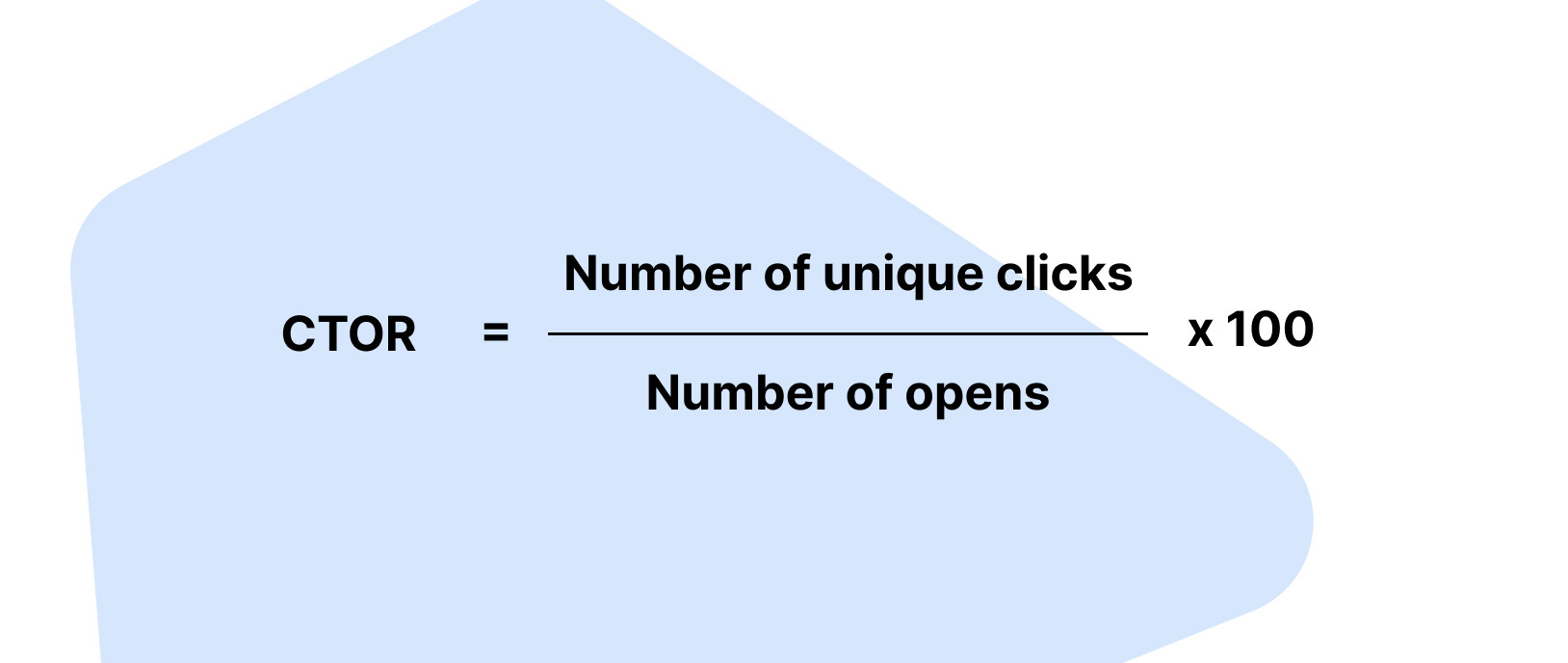
Top tips to increase your conversion rate
-
1
Increase CTR: Follow the tips above to increase your CTR. Increasing total clicks will also increase your CTOR.
-
2
Align your content and subject line: Ensure your messages contain the content promised by the subject line. Misalignment here can lead people to close your emails without engaging further.
4. Conversion rate
Email conversion rate is the percentage of recipients who take the desired action after reading your email. Getting conversions is the ultimate goal of any marketing strategy. A conversion can be anything from sales to form submissions, leads generated, survey responses, ad clicks, or even clicks on a specific link.
A high email conversion rate signals that your subscriber list is high quality, your content is effective, and you’re targeting the right audience with your newsletter.

Top tips to increase your conversion rate
-
1
Make it as easy as possible for subscribers to convert: The fewer barriers to conversion, the more likely they are to follow through. Keep forms short and only ask for essential information. Make sure the process to convert is clear with buttons highlighted and important elements placed strategically on the landing page.
-
2
Keep your landing page focused: Remove distractions such as the main navigation menu, links to articles, or anything else that could direct attention away from the main objective.
-
3
Highlight your objective and keep things short and sweet: Subscribers should know almost instantly what will happen when they take action.
-
4
Here’s that magic word again—segmentation: Targeting subscribers with offers and content that’s relevant to them is a surefire way to get more conversions.
5. Bounce rate
Your email bounce rate is the percentage of emails that could not be delivered. There are two types of bounced emails, soft and hard.
Soft bounces happen when a temporary error occurs, such as a full inbox, a limit on the number of emails the inbox receives, or the mail server being offline. Future messages sent to these addresses may be delivered without issue.
Hard bounces occur due to permanent errors such as invalid email addresses, typos, or if your IP or domain has been blocked by the receiving mail server. Future messages sent to these addresses won’t be delivered, so remove them from your list.
It’s important to keep an eye on this email marketing key performance indicator as it gives you an indication of your email list health and sender reputation. Hard bounces can mean that your email list is in need of scrubbing. If you have a high number of bounced emails, it could even signal that your IP has been blocklisted.
Benchmark across all industries: 0.06%. Try to keep your bounce rate below 2%.

Top tips to improve your bounce rate
-
1
Scrub that email list! Email verification is the best way to remove invalid and risky email addresses that could result in hard bounces.
-
2
Keep your newsletter clean: Don’t send anything that could be flagged as spam.
-
3
Be a consistent sender: If you go for long periods of no sending and then suddenly send out thousands of emails it can look suspicious to Internet Service Providers (ISPs). Consistency is key.
-
4
Enable double opt-in: This makes it harder for people to join your list with invalid emails that will bounce.
6. Unsubscribe rate
Your unsubscribe rate is the percentage of people who unsubscribe from your list after receiving a campaign.
This metric helps you understand if you're targeting the right audience with your newsletter, especially when used alongside other metrics such as CTR, conversion rate, and bounce rate.
The biggest issue with unsubscribe rate is that if a subscriber isn’t interested in your content, they often won’t even open your email, let alone unsubscribe from it.
Benchmark across all industries: 0.08%

Top tips to improve your unsubscribe rate
-
1
Find the right sending cadence for your newsletter: Overwhelming subscribers with too many emails can send them running for the unsubscribe button.
-
2
Segmentation is your email marketing best friend—don’t be shy! Segmenting your subscribers is the best way to provide personalized content that appeals to the maximum number of people.
-
3
Optimize your unsubscribe page: Ask unsubscribers why they want to unsubscribe. Use this information to improve your strategy.
-
4
Use interest groups on your forms: Find out which topics subscribers are interested in and how often they would like to receive your newsletter.
7. List growth rate
List growth rate is the rate at which the number of subscribers on your list increases over time. This can help you to understand if your email list-building strategy is working well or if it’s time to rethink how you’re collecting subscribers.
Calculate this metric by dividing the total number of subscribers on your list by the number of new subscribers minus unsubscribes. Then multiply this number by 100.
It’s natural that with time, the rate at which your email list grows will vary, but it’s a good newsletter KPI metric to follow as it can help you to expand your audience and grow your business.

Top tips to boost your email list growth rate
-
1
Use strategically placed sign-up forms on your website: You can include a subscribe form on every page of your site by adding it to the footer.
-
2
A/B test your CTAs to discover which one gets the most sign-ups: You can play with copy, button design, imagery, and titles.
-
3
Encourage fans and followers from other channels to join your email list: This could be customers from your website, social media followers, and even in-store shoppers.
-
4
Play with pop-ups on your website: Perfectly timed pop-ups can be extremely effective in collecting subscribers—just make sure they don’t interfere with the user experience!
8. Spam complaint rate
Your spam complaint rate indicates the percentage of subscribers who have marked your email as spam.
No one wants to see their carefully crafted content receive a spam complaint, but it’s crucial to follow this email marketing KPI to maintain your deliverability. Too many spam complaints can result in your IP or domain being blocked and your sender reputation suffering.
A high spam complaint rate could mean that your subscriber list needs cleaning, either because it’s old or because you have subscribers who did not consent to receive your emails.

Top tips to improve your spam complaint rate
-
1
Keep your subscriber list fresh and clean: The older your email list, the more likely you are to have inactive subscribers—there could even be a few spam traps!
-
2
Make it easy for your subscribers to unsubscribe: It might seem counterintuitive but an unsubscribe from your email list is much better than a spam complaint.
-
3
Deliver what you promised to your subscribers when they signed up: If you need to change direction at any point, inform your subscribers and let them know they can unsubscribe if they want.
-
4
Send emails consistently: When you send an email after a long period of no sending, recipients may have forgotten who you are and mark you as spam.
-
5.
Send re-engagement campaigns to unengaged subscribers: Unsubscribing those who don't interact with your emails or the re-engagement campaign means they won't mark you as spam in the future.
9. Total orders
Total orders is the number of orders made on your online store after someone clicks on a link in your email. Typically, the metric will count orders made in a predefined period after someone clicks on a link in your email. Check your email marketing service provider for the exact period.
This metric is useful as it shows which campaigns result in sales. You can see which products, offers and messaging result in people spending money at your site and then use the data to power your future campaigns.
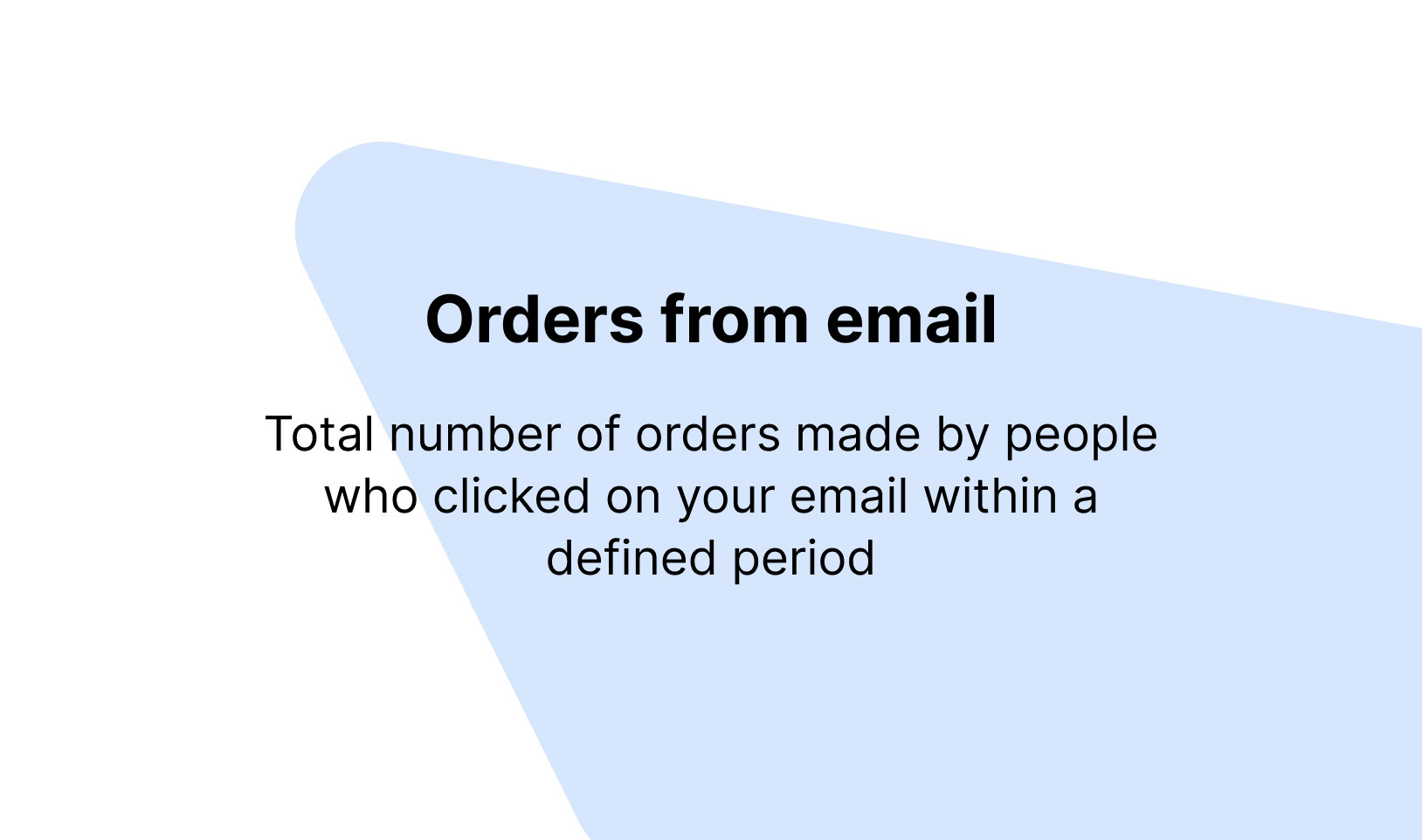
Top tips to get more orders from emails
-
1.
Include more product blocks: Adding more product promotions to your emails can result in more sales, especially if you don’t already promote many products.
-
2.
Add offers and discounts: Consider experimenting with different offers and discounts to see what leads to more sales.
-
3.
Track what works: Look at your previous emails to see which products, content, and promotions lead to the most sales and use this to influence future campaigns.
-
4.
Show more relevant products: Use dynamic block settings to show relevant products to different groups of customers.
-
5.
Add conversion-focused elements: Experiment with adding customer reviews, star ratings, and countdown timers to boost conversion
10. Total revenue
Total revenue shows the value of all the sales generated by an email. Alongside orders, it’s a useful way for e-commerce store owners to track the monetary impact of each email they send.
Knowing the revenue of each email can highlight insights missed by the total orders metric. For example, if a promotion of a high-priced item doesn’t lead to many orders but still generates a lot of revenue thanks to the high price point.
Like orders, this total revenue is typically calculated by tracking when someone who clicks on a link in your email buys from your store in a predefined period following the email send.
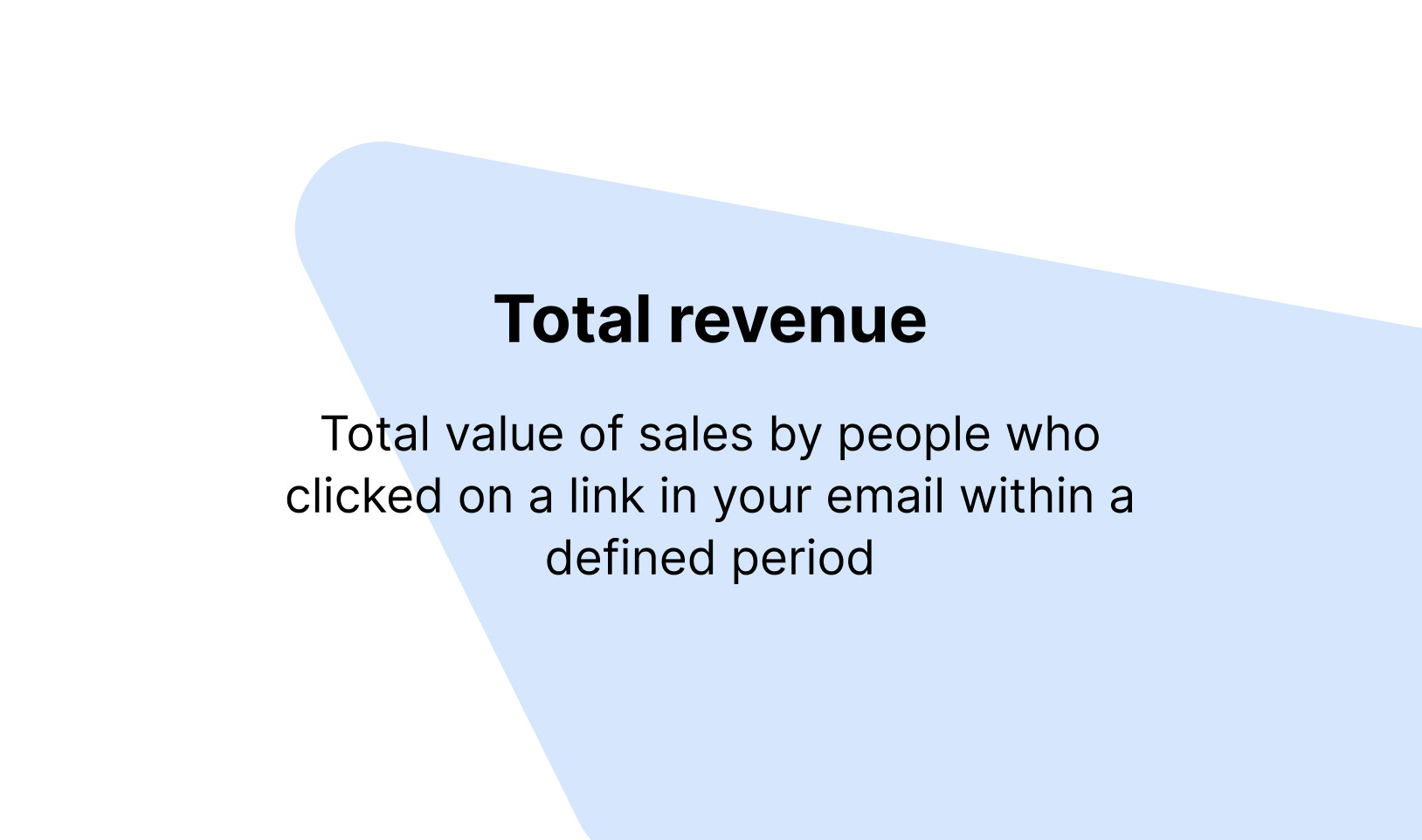
Top tips to increase revenue from email
-
1.
Increase orders: Follow the tips in the section above to increase the number of orders your email generates.
-
2.
Add more high-value products: Adding more expensive products can increase the value of your orders.
-
3.
Include packages or sets: Group several of your products together and sell them in a single package. This can increase the amount people spend in your store, even if you offer a slight discount for the bulk buy.
-
4.
Add targeted offers: Create special offers targeted at the needs of different customer groups. For example, highlight your free returns policy to people new to your list or offer a VIP discount to repeat buyers.
11. Overall Return-On-Investment (ROI)
Your email ROI is the overall monetary return you receive on your investment into your email marketing strategy as a whole or individual campaigns.
Email marketing is one of the most rewarding digital marketing channels in terms of ROI, with the average perceived return on investment of email marketing being as high as 4,500%.
Not only does ROI help you to evaluate and optimize your email marketing strategy and budget, but it can also help you to demonstrate to key decision-makers the value of email marketing.
Average benchmark across all industries: $32 to $45 for every $1 spent

Top tips to increase your email marketing ROI
-
1
Set clear measurable goals: Continuously monitor and improve your strategy based on the relevant email KPIs. Don’t forget to save this guide for reference!
-
2
Maintain a healthy sending ecosystem with a focus on email deliverability: If your emails aren’t getting delivered, you’ll be wasting money sending them without any chance of results. Yep, this includes cleaning your email list regularly!
-
3
Use email automation: Send timely, highly-personalized emails that strike when the iron is hot. The more opportunities you follow up on, the more conversions you’ll get.
-
4
Ensure your emails are optimized for mobile: Studies have shown that 85% of mobile users use their smartphone to access email. That’s a huge audience you could be missing out on if your emails aren’t displayed properly for them.
12. Inbox placement rate
Inbox placement rate is the percentage of emails that reach the inbox rather than the spam folder. It's a good way to track your email deliverability and keep an eye on issues that could see you marked as spam.
A low inbox delivery rate could indicate that you have a less-than-stellar domain or sender reputation, either because of your sending infrastructure or sending practices. Your email content could also be to blame—badly formatted emails and spammy content can land you in the junk folder instead of the inbox.
There's no way to track the inbox placement rate of campaigns you send since it's impossible to know where an email actually lands.
But you can use a tool like MailerCheck's email placement to send your email to test inboxes from major inbox providers. The tool will tell you the percentage of campaigns that land in spam versus the inbox.
If you notice a campaign has a high spam rate during these tests, you can make changes to optimize deliverability before hitting send.

Top tips to increase your inbox placement rate
-
1
Authenticate your email: Implementing SPF, DKIM protocols, and DMARC will help Internet Service Providers (ISPs) verify that you are a legitimate sender.
-
2
Clean your email list: Remove subscribers who haven’t engaged with your emails in 90 to 180 days.
-
3
Send only relevant, valuable content: This makes your subscribers more likely to open your emails. Make use of our trusty friend, segmentation, to boost your personalization.
-
4
Check your emails for issues before you hit send: HTML validation tests can identify spam-like content, broken links, images, and other technical issues such as invalid HTML validation.
Boost your IPR with MailerCheck
MailerCheck’s Inbox Placement feature tests your email against the inboxes of the most popular ISPs while Email Insights scans your message for technical and content issues.
13. Email list health rates
These email metrics reflect the percentage of subscribers or email recipients in your email list that are valid or invalid.
Health rate metrics highlight:
Valid emails: Emails that are clean, healthy and verified. The higher the number of valid emails the healthier your list.
Catch-all emails: Emails in the catch-all category are risky, as the mail server will accept messages, however, the email address might not belong to a real person.
Disposable emails: These are temporary emails that people use to sign up for services or offers to avoid getting emails sent to their inbox. You shouldn’t send to disposable email addresses. Bots also use this kind of email address.
Role-based: These are real email addresses that typically belong to a department or group of people rather than an individual.
Syntax-error: Oops, these email addresses are not valid.
How to calculate email list health rates: An email validation tool such as MailerCheck will scan your email list for errors and return the percentage of each type of email your list contains.

Top tips to improve your email list health rates
-
1
Regularly clean your email list: Run it through an email verification tool like MailerCheck at least twice a year. MailerCheck will identify any invalid email addresses (like the ones mentioned above!) so you can remove them from your list.
-
2
Implement double opt-in for subscribers: This requires people who join your list to verify their email addresses before being added to your list.
-
3
Practice good subscriber acquisition: Always obtain consent before adding an address to your email list.
-
4
Remove email addresses that hard bounce: This will allow you to maintain your list between cleanings!
14. Forwarding rate
The forwarding rate email marketing KPI indicates the percentage of recipients who have forwarded your email. Track email forward rate to understand whether your content resonates with your subscribers, and which types of content they are particularly interested in.
To track this, you’ll need a way to see who actually shares your email. You can't actually track people who forward your email via your inbox's built-in forwarding feature. Instead, add a forward button to your email content if it's offered by your email marketing service provider and then track button interaction.

Top tips to improve your forwarding rate
-
1
Make it easy for people to forward your email: Add a button that automatically asks subscribers which types of content they want to see from you and create more of it.
-
2
Use segmentation: Personalize the types of content you send to different groups of subscribers.
-
3
Optimize your emails for increased opens and clicks: The higher the engagement, the higher the chance of email forwards.
-
4
Track your emails: Monitor which types of content get the most forwards and use that information to inform your future email marketing campaigns.
15. Subscriber Acquisition Cost (SAC)
Subscriber acquisition cost tells you how much you spend to acquire a subscriber. It’s useful if you use paid ads or other forms of marketing to acquire email list subscribers.
Use it alongside your estimated subscriber lifetime value or revenue per subscriber to know whether the marketing channel is cost-effective.

Top tips on how to improve your SAC
-
1
Double down on lower-cost methods: Referral programs, website forms and pop-ups, and organic social media conversions typically cost much less than paid ads.
-
2
Optimize your forms and offers: Experiment with multiple offers and forms to see what is most attractive.
-
3
Test different acquisition methods: You can then double down on those that work best.
-
4
Quality over quantity: Track the value and engagement of subscribers generated from each acquisition method. You may find that a method with a high acquisition cost results in subscribers who spend more, which could make the higher spend worth it.
16. Revenue Per Subscriber (RPS)
Revenue per subscriber enables you to track the revenue each subscriber from your email list generates. It tells the value of a subscriber over a particular time period, whether that’s a single email send, a month, or longer.

Top tips to increase your revenue per subscriber
-
1
Create interest groups and segments: You can then track which segments are of higher value and focus on getting more similar subscribers.
-
2
Clean your email list: Inactive or invalid subscribers will bring your revenue per subscriber down. Clean your list to only send to real, engaged subscribers who might actually make a purchase or click an ad.
-
3
Focus on leading indicators: Increasing opens, clicks and conversions will likely lead to increased sales and revenue.
-
4
A/B test CTAs and landing pages: Learn what drives the most conversions with your subscribers.
-
5
Track the value of subscribers in different groups: This can show you who your most valuable audience is, so you can try to get more of these people.
17. Subscriber Lifetime Value (SLV)
You can use the RPS metric to determine your subscriber lifetime value. This can be a little trickier to calculate as you’ll first need to work out the average amount of time a subscriber spends on your email list.
Once you have a good estimate for this, calculate the revenue per subscriber in a month using the calculation above, and then multiply this by the number of months someone stays on your list.

Top tips to increase your subscriber lifetime value
-
1
Use lead nurturing campaigns: Build and strengthen customer relationships and loyalty at every stage of the funnel.
-
2
Reward loyalty: Give repeat customers special offers, exclusive content and freebies.
-
3
Send personalized email campaigns: Make them relevant to each group’s needs and interests.
-
4
Ask for feedback regularly: Find out what your subscribers like and don’t like, and what suggestions they have for improving your content, product or service.
18. Email opt-in conversion rate
Your opt-in conversion rate is the percentage of website visitors who convert by opting into your email list. It tells you how successful your email list-building efforts are so that you can improve landing pages, pop-ups, forms, and CTAs.

Top tips to improve your email opt-in conversion rate
-
1
Show your value: Be clear about what subscribers will get if they sign up and explain the value of your newsletter.
-
2
Offer a preview: Share a taste of what’s in store with a gallery of past newsletters and a sneak peek at exclusive content and offers.
-
3
Continually test: Keep testing and improving your opt-in forms, landing pages and CTAs to find what gains the most conversions.
-
4
Incentivize signups: Uses lead magnets, discounts, freebies, and access to exclusive communities to encourage people to join your list.
Choose the right email marketing KPIs
There are so many email marketing metrics to consider, but there is no need to take on everything at once! Some email KPIs will be more relevant to you than others, but monitoring those mentioned in this article will allow you to improve your campaign performance and keep a watchful eye out for unusual activity.
By breaking down your email marketing strategy and setting specific goals, you can easily identify which KPIs will help you measure and optimize each element. Determine which goals are most important to you and focus on those until you’re ready to put more focus elsewhere.
Which email marketing KPIs are most important to you and your business? Give us your input in the comments below!
Ready to clean up your email list?
Try MailerCheck! The all-in-one email marketing optimization tool with email verification, inbox placement testing, email insights and more.


