10 best email deliverability tools for reaching the inbox in 2024
 Duncan
Duncan

Email marketers dream of campaigns with high open rates and lots of engagement. But spam filters, inbox tabs and low-quality email addresses mean the reality is often more of a nightmare. To overcome these challenges, you need an email deliverability tool.
This article will introduce 10 deliverability tools to increase the chances of your messages landing in recipients’ inboxes. They'll help you say goodbye to sending issues and hello to your email marketing dreams coming true.
Why do you need an email deliverability tool?
Email deliverability tools maximize the ROI of your email marketing by helping your emails land in the recipient’s inbox. This is important because an eye-watering 19% of emails go missing or end up in spam. Stopping this from happening will see your bounce rate decrease, open and click rates improve, and spam complaints reduce.
These tools are useful for anyone who does email marketing, whether you have a problem with deliverability or not, as prevention is the best cure for keeping your campaigns in the inbox. But they are also used by people with deliverability problems to get their accounts back in Internet Service Provider's (ISP) good books.
What to look for in email deliverability tool
Email deliverability software has plenty of features to help your messages reach your subscribers. The exact functionality on offer varies between tools, but here are some of the main points to look for.
Email verification
Email verification scans your email list to check for contacts that you shouldn’t send to. Common problems include non-existent addresses, typos, spam traps, and full inboxes.
Bulk verification lets you check all the email addresses on your list at once, while contact form integration stops people and bots from joining your list with bad addresses in real-time.
Content testing
Content testing features analyze your emails before you send them and provide content recommendations that increase the chances of your messages being delivered. These tools highlight spam-like words, unusual formatting, email headers, broken links, and the reputation of your sending domain.
Inbox placement
Inbox placement features predict whether your email campaigns will land in the inbox of major email platforms like Gmail, Outlook, and Yahoo. They may also highlight whether the message will land in the primary inbox, promotions, or social tab.
Blocklist monitoring
Blocklist monitoring features tell you if your domain appears on an email blocklist—lists of low-quality IP addresses or domains that mailbox providers use to filter out spam emails. They also provide steps to help you get off the list.
DMARC reports
DMARC monitoring tools protect against unauthorized account usage by tracking your domain in real-time. They alert you if any suspicious activity occurs.
Extras
Some of the platforms on our list have extra features that can help with your deliverability in other ways. For example, email sending, interaction reporting, and list health insights.
10 best email deliverability tools comparison table
Here is a comparison table showing which of the above features the tools on our list provide access to.
|
|
 Litmus
Litmus
|
 GlockApps
GlockApps
|
|
Mailtrap |
 Validity Everest
Validity Everest
|
 NeverBounce
NeverBounce
|
 MailTester
MailTester
|
 Folderly
Folderly
|
 InboxAlly
InboxAlly
|
|
|---|---|---|---|---|---|---|---|---|---|---|
| Bulk verification | ||||||||||
| Real-time verification | ||||||||||
| Content testing | ||||||||||
| Inbox placement | ||||||||||
| Blocklist Monitoring | Part of the spam test | |||||||||
| DMARC reporting | ||||||||||
| Extras | List health insights, usage reports | Email builder | Automated email placement | None | Transactional email sending | View time optimization, competitor intelligence | Automated list cleaning | Email finder | Cold email template checking | Email interaction, reporting |
10 best email deliverability tools
Here is an in-depth look at each of the tools. We cover the main use cases, features, pros, cons and pricing to help you make the correct decision for your needs.
MailerCheck - A complete deliverability toolkit
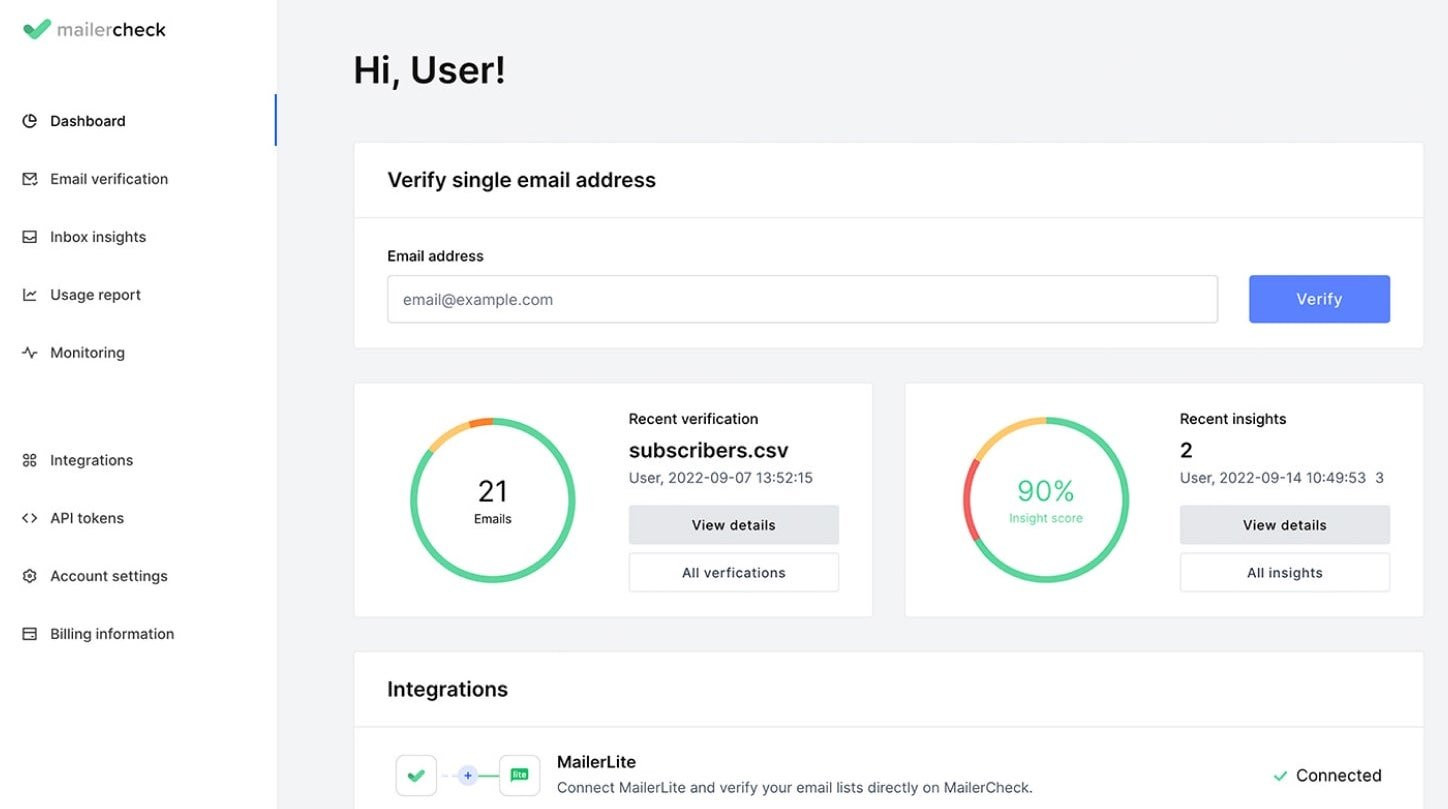
MailerCheck is the best email deliverability tool for email marketers looking for a complete deliverability service that will save time and maximize results. It has everything you need to improve campaign performance with features like list verification, inbox placement, content testing, and close ESP integration.
You also get plenty of extras, such as API access for real-time verification, DMARC reporting, and blocklist monitoring. If you want a single platform for all your deliverability needs, then MailerCheck is the one for you. Meanwhile, flexible pricing means there’s a plan for anyone, from smaller businesses looking to verify their lists to advanced email marketers.
Features
Bulk email verification
Real-time API verification
Easy-to-understand reports
Native integration with ESPs and automation platforms
Email sending and content insights
Inbox placement
DMARC reporting
Blocklist monitoring
Pros
Complete toolkit: You get everything you need to maximize deliverability, so you won’t need another tool
Close platform integration: MailerCheck integrates closely with your email marketing tool to make email creation and deliverability optimization as streamlined as possible
Pay-as-you-go pricing: Credit-based pricing means plans are suitable for all email list sizes and sending frequencies
Cons
Some features require a subscription: DMARC reporting and blocklist monitoring require a separate subscription. Although you can try both features on the always-free plan
Free to check 200 emails or run an email insights report, monitor 2 blocklists, and report on 1 DMARC domain
Email verification starts at $10 for 1,000 credits
Reputation monitoring starts at $125 per month
Try MailerCheck For Free
Verify up to 200 emails and test our blocklist monitoring and DMARC domain reporting features with a free MailerCheck account. Hit the button below to start. No CC required!
Litmus - Create and test emails in a single platform
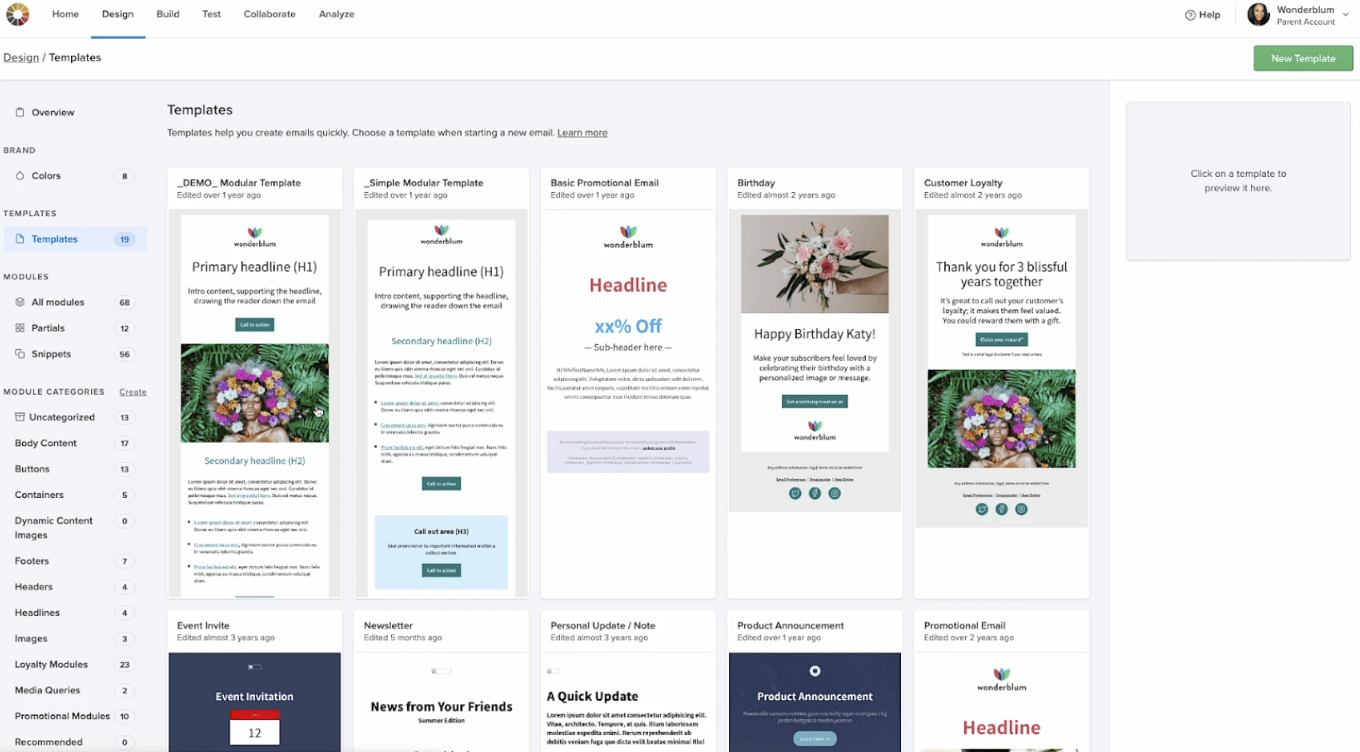
Litmus combines email deliverability features with a visual email builder so you can create and test your emails from within the same platform. The tool syncs with your ESP to send the email.
Features
Visual email builder
Template creation
Deliverability checklist
Spam filter testing that checks blocklists
ESP integration
Pros
Collaboration: Multiple team members can work on emails together from within the platform
Easy to use: See potential issues in the same platform that you use to build your email
Cons
No email verification: You’ll need another tool if you want to access email verification features
Cost: Pricing starts at $99 or $199 to access ESP integration and pre-send spam testing
$99 per month for 1 user, 1,000 email previews and basic features
$199 for 5 users, 2,000 email previews and advanced features
GlockApps - Automated inbox placement
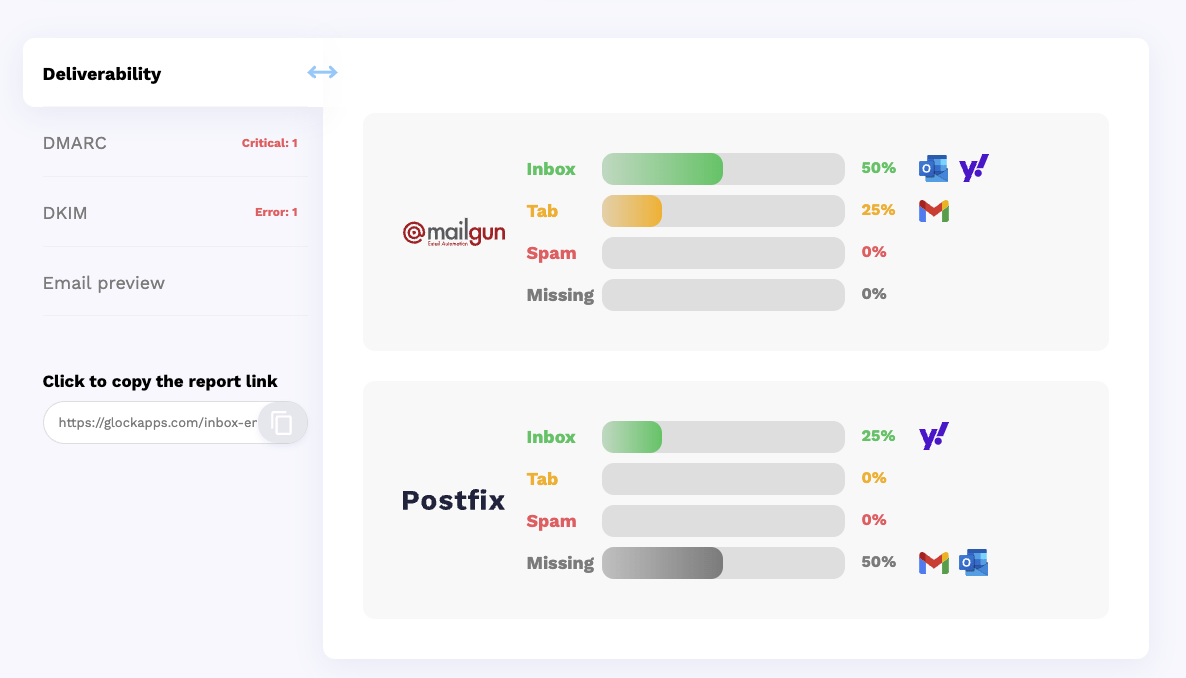
GlockApps offers inbox placement, uptime monitoring, and DMARC analysis features. It stands out thanks to its automated email placement feature, which continually tests your transactional campaigns to ensure they hit your recipients’ inboxes.
Features
Email deliverability test
Monitor over 50 blocklists
DMARC analysis
Automated tests
Uptime monitor
Pros
Pay for what you need: You can choose to buy inbox insights, DMARC analytics, uptime monitoring, or a bundle with all 3
Actionable tips: The reports include clear instructions for how to improve deliverability
Cons
No email verification: You’ll need to use another tool to access list cleaning features, which is an important part of maintaining good email deliverability
Free for 3 email spam tests
Bundle starts at $79 per month for 300 email spam tests and 100,000 DMARC messages
SpamCheck - Basic free email content checker
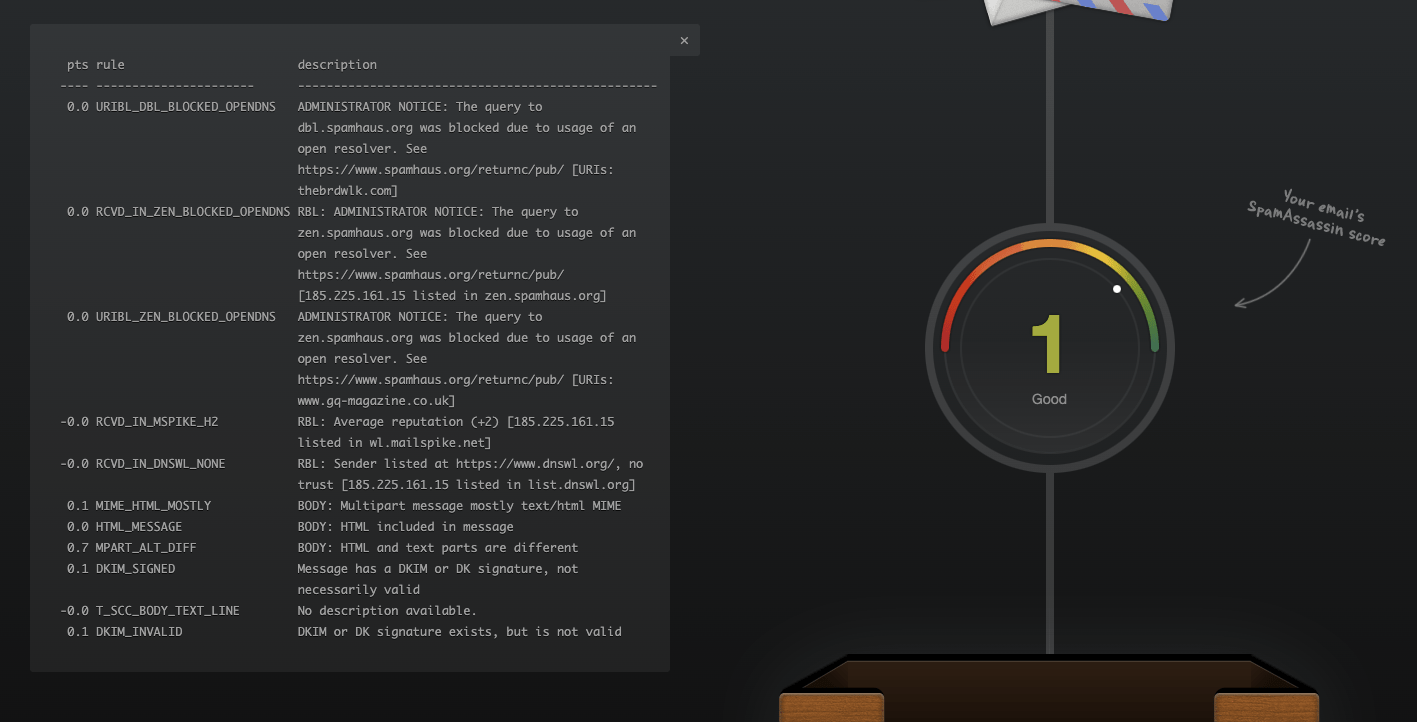
SpamCheck is a super basic email deliverability solution that analyzes your email content and gives it a spam score. This helps you see whether there are any issues with your email content. The major benefit is that it’s a completely free tool, but the downside is its limited use case and lack of actionable insight about how to improve the score.
Features
Email content checker
Pros
Pricing: It’s free to use, and you can check as many emails as you like
Fast: The check works almost instantly and you can use it without signing up for an account
Cons
Very limited use case: People serious about improving their email deliverability should choose another tool
Not very actionable: It’s hard to know what to do with the information as the tool doesn’t provide steps to improve
Free
Mailtrap - Transactional email deliverability and sending
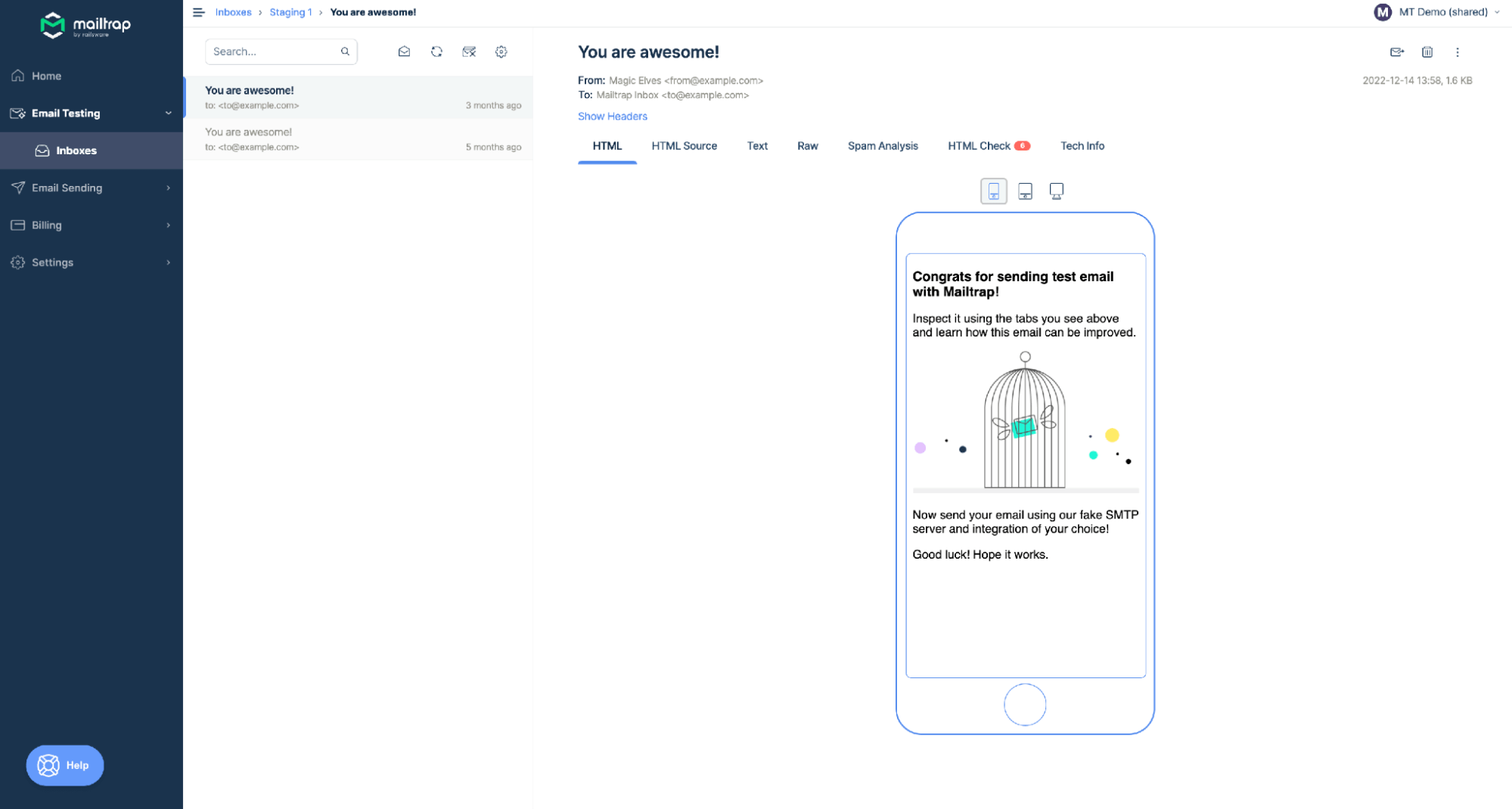
MailTrap lets you create, test, and monitor transactional email campaigns from within the same platform. It works well for this specific use case, but it’s not suitable for email marketing and you’ll need technical skills to set it up.
Features
Email sandbox to test campaigns
Built-in transactional email sending
Continual deliverability tracking
60-day email log history
Pros
Unique feature combination: Not many platforms combine email sending with email deliverability testing tools
Reporting: Monitor performance over time with deliverability reporting
Cons
Steep learning curve: You’ll need a developer familiar with email APIs to set up the account
Missing features: The tool doesn't have deliverability features like email verification, blocklist checking, or DMARC monitoring
Free trial for 100 email tests
Email testing starts at $14.99 for 5,000 test emails and 5 inboxes
Email sending starts at $10 per month for 10,000 emails
Validity Everest - Unique extra features
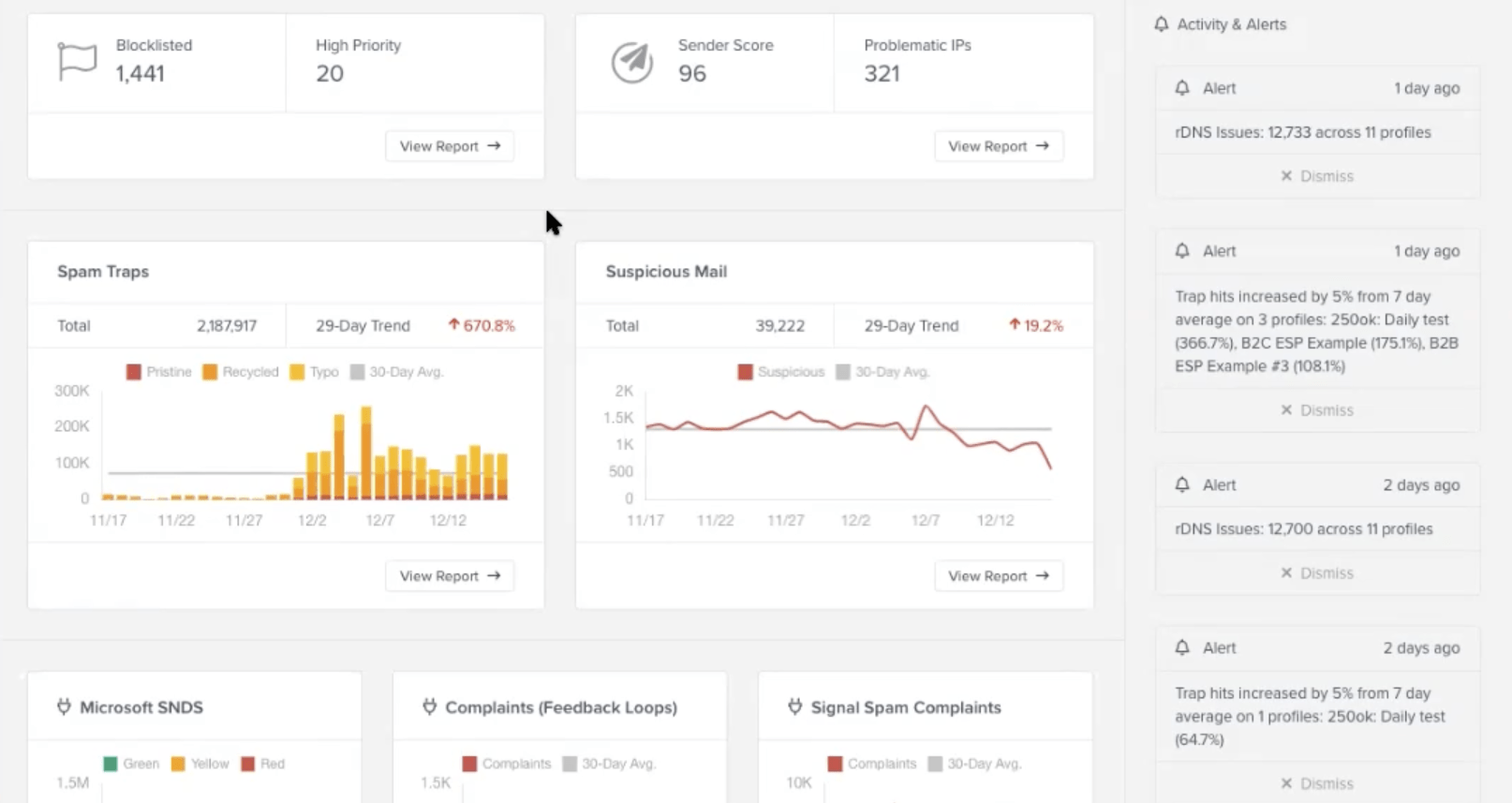
Validity Everest is a deliverability tool that stands out due to view time optimization, which delivers your emails to inboxes as soon as customers are active. There is also a competitive intelligence feature, which provides insight into your competitors’ sending practices.
Features
Inbox placement insights
Sender reputation monitoring
List validation
Competitor intelligence
View time optimization
Engagement analytics
Subject line testing
Integrations
Pros
Unique features: Everest has functionality that other platforms on our list don’t
Expert help: The tool offers access to deliverability consultants who can help improve your email sending
Cons:
View time optimization has limited use: The feature only works for AOL and Yahoo inboxes
Pricing: Basic paid plans are affordable but miss out on the key features. Advanced plans start at $525 per month
$20 per month for basic features, 5,000 emails per month, 5 inbox placement tests and 100 email validations
$525 per month for 20,000 emails per month, 10 placement tests, and 1,400 validations
NeverBounce - Email list cleaning and verification
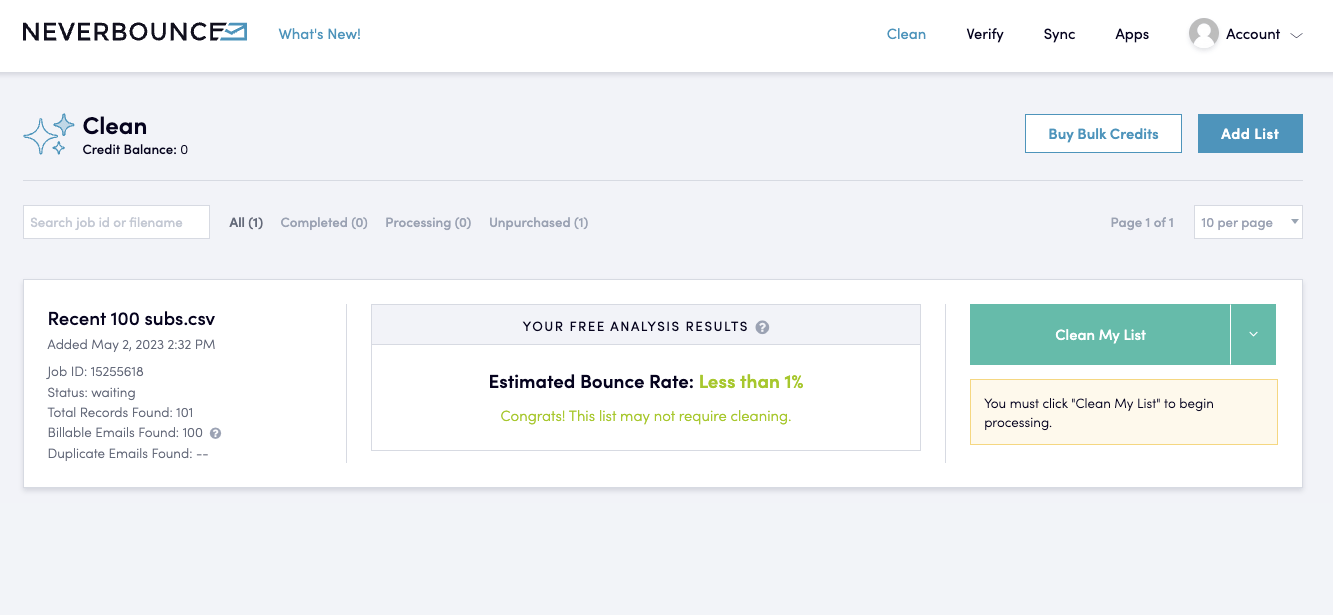
NeverBounce is an email verification and cleaning service that keeps your list clean in 3 ways: It verifies your list in bulk, connects to your forms to verify addresses as you collect them, and integrates with your ESP to automatically clean addresses as they are added to your list.
Features
Bulk email cleaning
Email verification on forms
Automated email cleaning
Integrations with popular ESPs
Pros
Keeps your list clean: It’s an easy way to clean your list and then keep it that way
Automated list cleaning: This ensures that only safe email addresses make it onto your subscriber list
Cons
Limited features: It’s missing other deliverability features like inbox insights and blocklist monitoring
No free plan: The tool will analyze your list for free, but not show the results. This makes it hard to test the tool before buying
$0.008 per email for up to 10,000 emails
Price per email decreases up to $0.003 per email for up to 1,000,000
$10 per month start price for automated list cleaning of up to 1,000 emails
Mail Tester - Deliverability with email finder for cold outreach
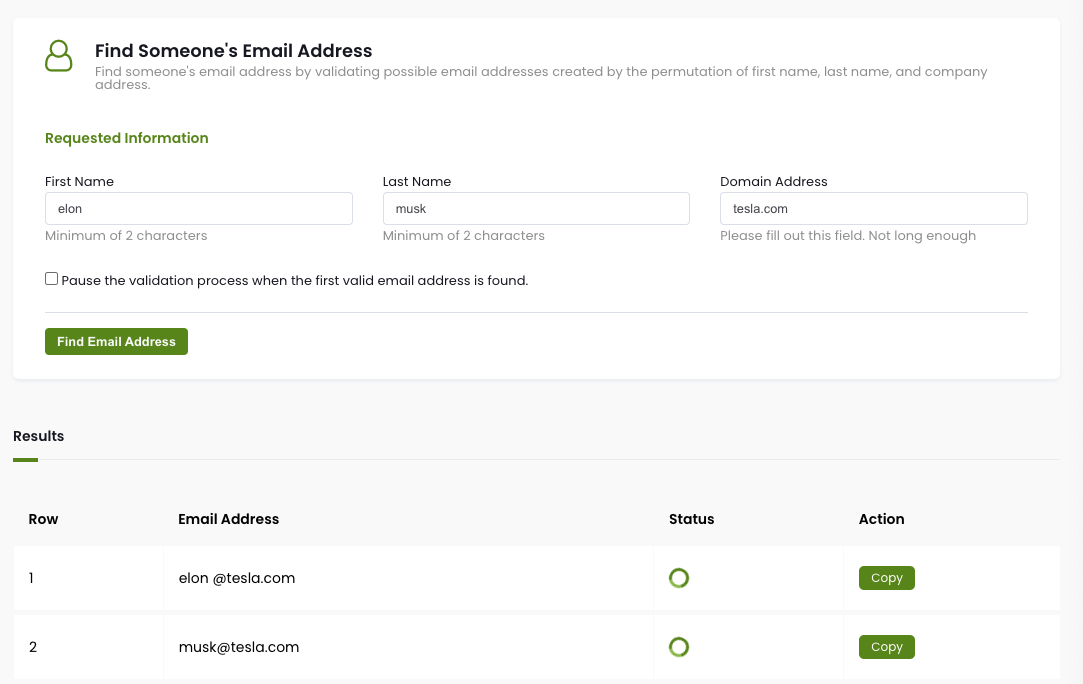
Mail Tester stands out thanks to the email search feature which helps you find email addresses by validating possible combinations of first name, last name, and company until it finds a match. Use this email deliverability software for outreach campaigns when you need to contact a specific person.
Features
Bulk email list cleaning
Real-time email verification
Email search
Inbox placement testing
Inbox content check
Integrations with major ESPs
Team account
Blocklist monitoring
Pros
Flexible pricing: Choose from pay-as-you-go or subscription models
Unique feature: No other tools on our list offer email search
Cons
Actionability: There’s a lack of actionable information about what to do to solve the errors the tool highlights
Check 10 emails for free
Pay-as-you-go starts at $19 for 5,000 credits
Subscription starts at $39 per month for 5,000 email verifications plus other features
Folderly - Deliverability for cold outreach campaigns
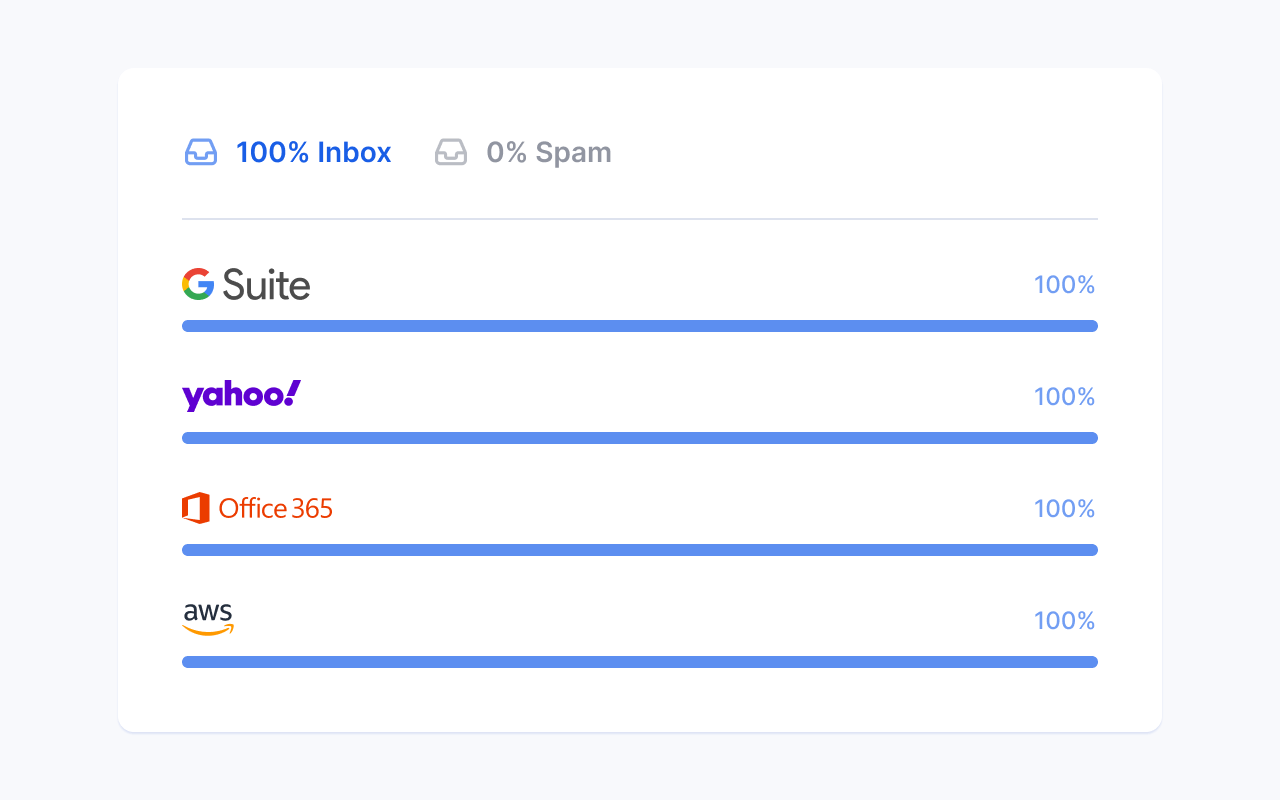
Folderly stands out thanks to features to help improve cold outreach deliverability rates. This includes an email template checker that analyzes your outbound sales templates and highlights potential problems.
Features
Email deliverability testing
Domain reputation monitoring
Content analysis
Template checker
Integrations
Pros
Features for cold outreach: Useful if you use email as part of an outbound sales process
Easy monitoring: Sender score makes monitoring your reputation based on IP information and blocklists easy
Cons
Price: The minimum price for the cold email plan is $200 per month. You must contact the company to discover pricing for the email marketing plan
$200 starting price for cold outbound campaigns
Contact sales for email marketing pricing
InboxAlly - Improve your sender reputation with inbox engagement
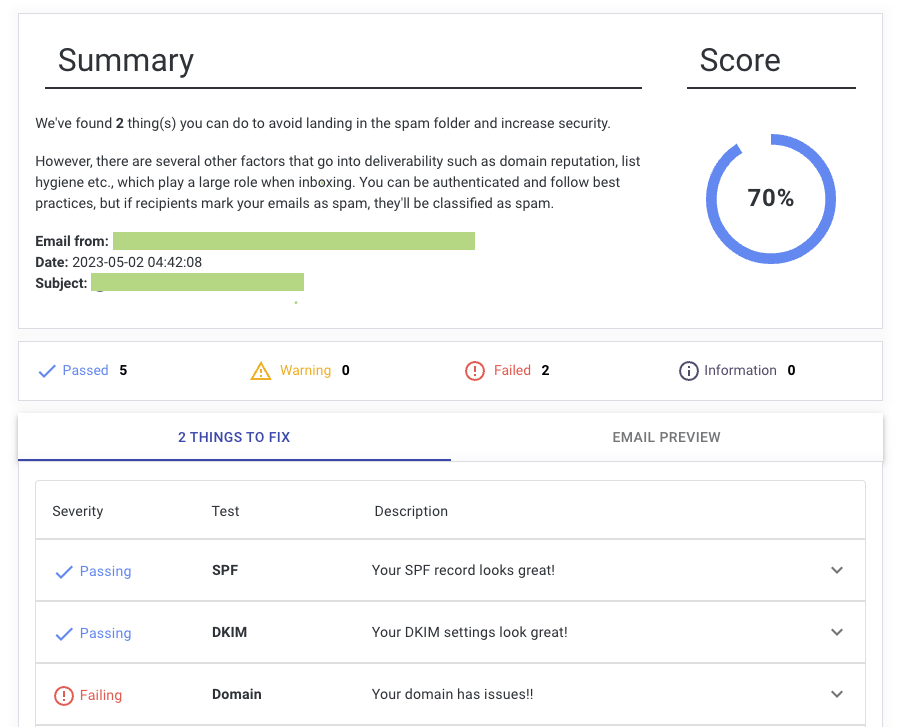
InboxAlly is a tool that improves your email delivery rate by sending warm-up emails to real email addresses and then engaging with these messages in the inbox. This tells inbox providers that the message isn’t spam, which can increase deliverability on your following campaigns.
Features
Email interaction
Campaign reporting
Pros
Improve a bad sender reputation: The tool could be effective if you have a poor sender reputation and struggle to keep emails out of the spam folder
Specialist feature: None of the other tools on our list offer inbox engagement
Cons
Pricing: The $149 per month starting price is expensive unless you send a lot of emails. You only get customer support with the $645 per month plus plan
Specialist feature: Being a specialist tool is also a con. You’ll still need to pay for another email deliverability platform with features like list cleaning and deliverability testing
Try free for 10 days
From $149 per month to send to 100 send emails per day
Time to choose 🤔
Now you know the best options available, you just need to choose the best one for you. For a complete suite of deliverability tools, choose a platform like MailerCheck or Validity Everest. If you only need a specific feature, such as email verification, choose a tool that offers this service.
Remember that most platforms let you test out the features before committing, so you could always sign up for a few different platforms to see which is the best for you!
Try MailerCheck for free
Sign up to MailerCheck to test our features and start improving your email deliverability. Get 200 email verification credits, DMARC reporting for 1 domain, and 2 blocklist monitors. No credit card required!
Have you used any of the tools on our list? Let us know your thoughts in the comments!


